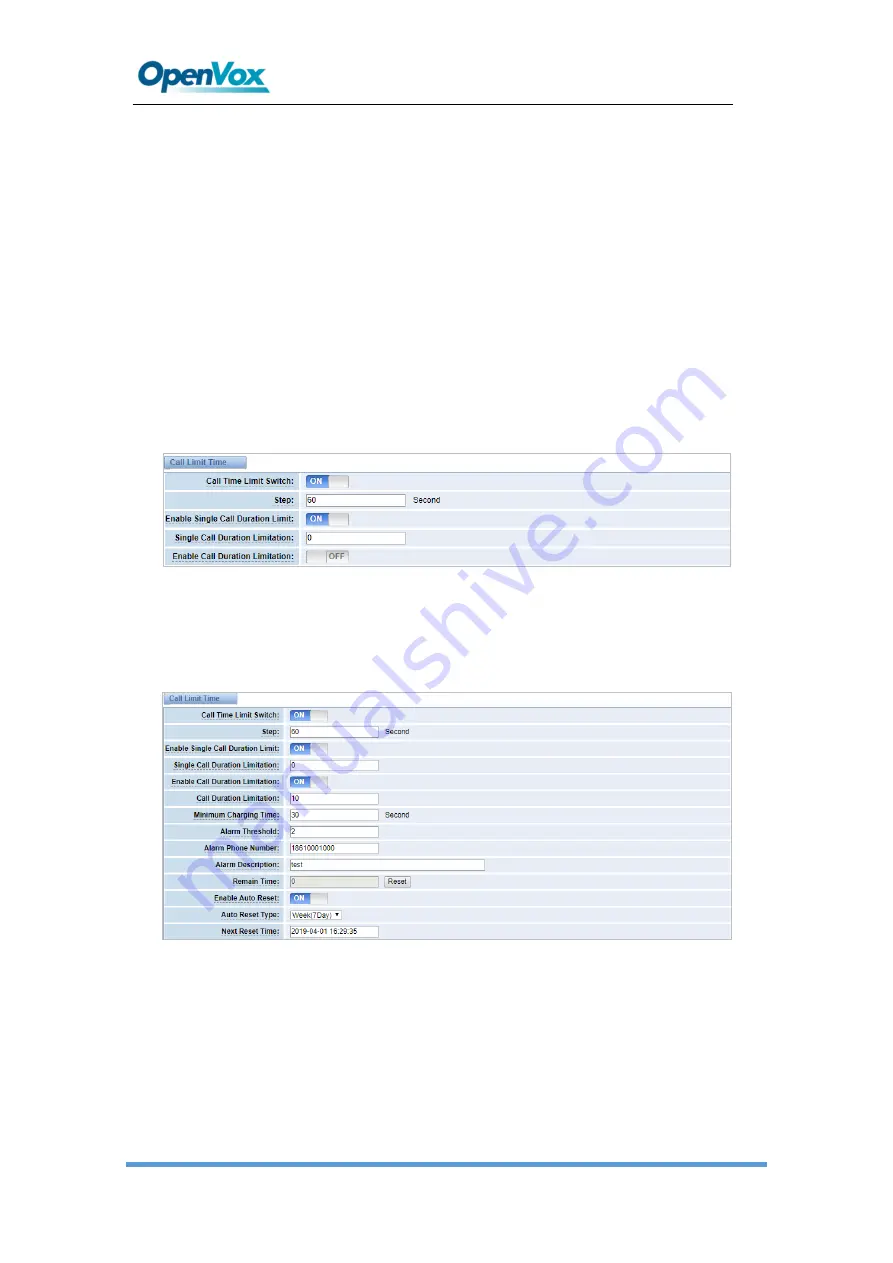
SWG
-
20XX
-
4S Wireless Gateways User Manual
35
Now we offer you two types of call duration limit, you can choose “Single Call
Duration Limit” or “Call Duration Limitation” to control your calling time.
This will limit the time of each call. First you need to switch “Enable” on, then you
can set “Step” and “Single Call Duration Limitation” any digits you want. When you
make a call through this port, your calling time will be limited.
Single Call Duration Limitation
:
If your calling time exceeds the set value, the system
will hang up the call. Multiplying the step size by a single call time is to allow a single
call duration.
Figure 3-7-3 Single Settings
Call Duration Limitation
:
This will limit your total calling time of this port. If remain
time is 0, it will not send calls through this port.
Figure 3-7-4 Call Duration Limitation Settings
The same as the algorithm for the single call duration limit, the total call time of the
port cannot exceed the product of the "Step" and the "Call Duration Limitation". The
Minimum Billing Time value must be less than the step size.
You can set a value for the Alarm Threshold. When the remaining call duration of the
port reaches the set value, the gateway will send alarm info to the designated phone.
















































