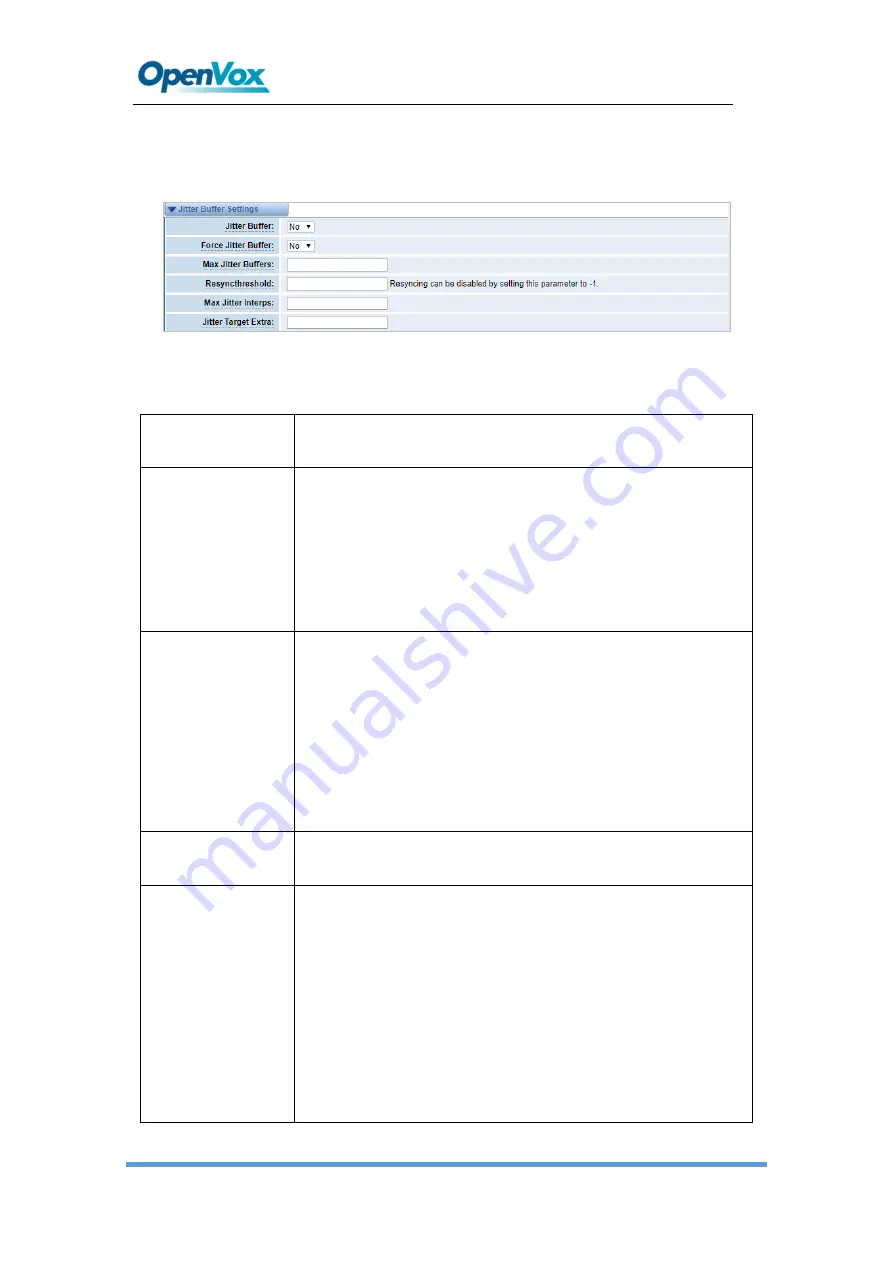
SWG
-
20XX
-
4S Wireless Gateways User Manual
68
Jitter Buffer Settings
Figure 4-4-4 Jitter Buffer
Table 4-4-4 Instruction of Jitter Buffer
Options
Definition
Jitter Buffer
Whether to set a global buffer should be enabled by an
unstable network environment, generally you do not need.
Because the terminal device buffers the jitter processing.
The default is "no".
Force Jitter Buffer
In the ideal world, when we bridge VoIP channels we don’t
want to jitter buffering on the switch, since the endpoints
can each handle this. However, some endpoints may have
poor jitter buffers themselves, so this option will force to
always jitter buffer, even in this case. The default is “no”.
Max Jitter Buffers
A maximum size for the jitter buffer.
Resyncthreshold
When the jitter buffer notices a significant change in delay
that continues over a few frames, it will resync, assuming
that the change in delay was caused by a timestamping
mix
-
up. The threshold for noticing a change in delay is
measured as twice the measured jitter plus this resync
threshold. Resyncing can be disabled by setting this
















































