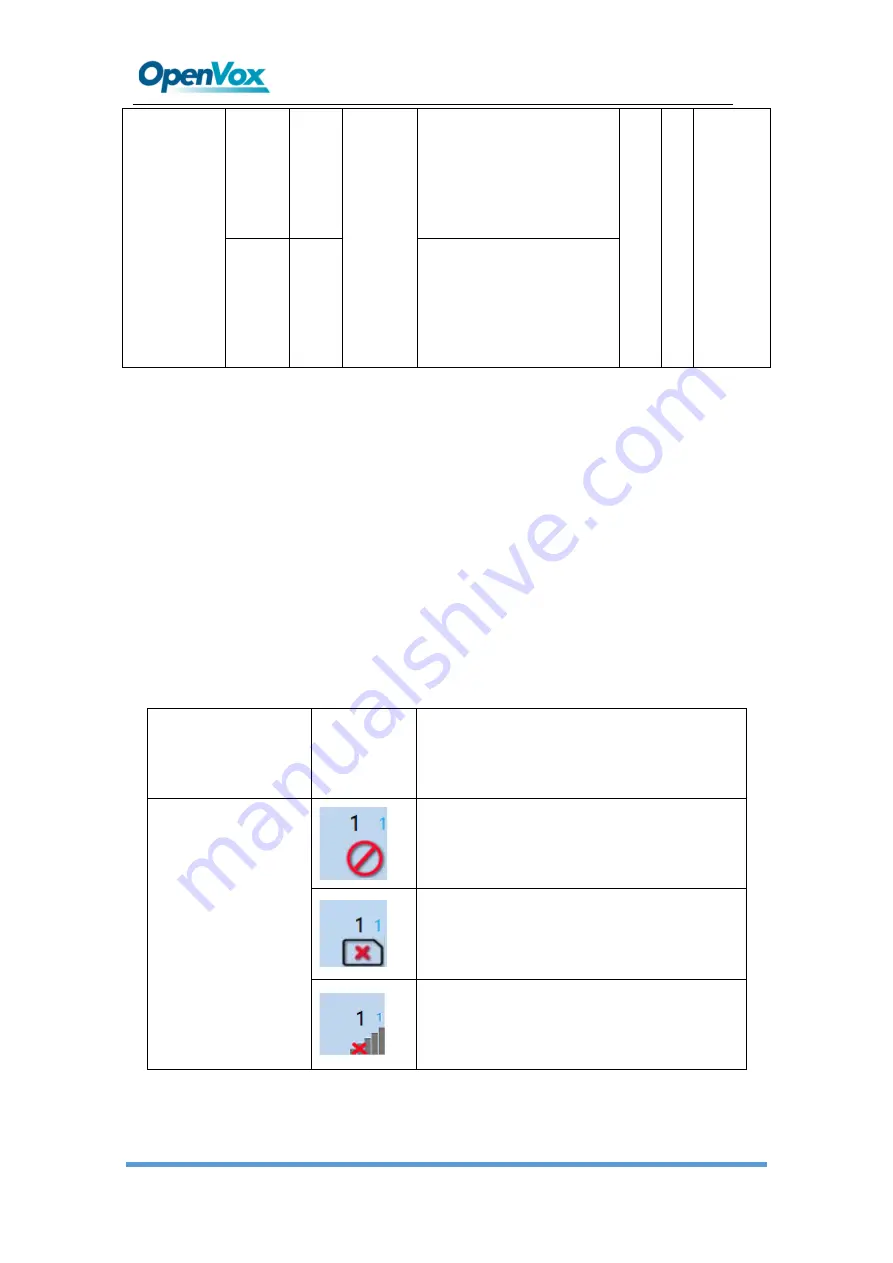
SWG
-
20XX
-
4S Wireless Gateways User Manual
6
LTE TDD: B38/B40/B41
WCDMA: B1/B5/B8
GSM: B3/B8
GSM
128
GSM:
850/900/1800/1900MHz
1.3 Application
1.3.1 LCD
,
Buttons and direction of sim card
The image on the right side of card slots indicates the card insertion direction.
Among the four card slots of each port, the sim card ships inserted in slot 1 and 2
face upward, and the chips inserted in 3 and 4 slots face down.
The black numbers indicate the first few slots, and the blue numbers indicate the first
few cards in the slot..
LED Indicator/Icon/
Buttons
Color/ Icon
Status
Display Icon
Module Initiating, Disable
No SIM Card
Searching for Signal











































