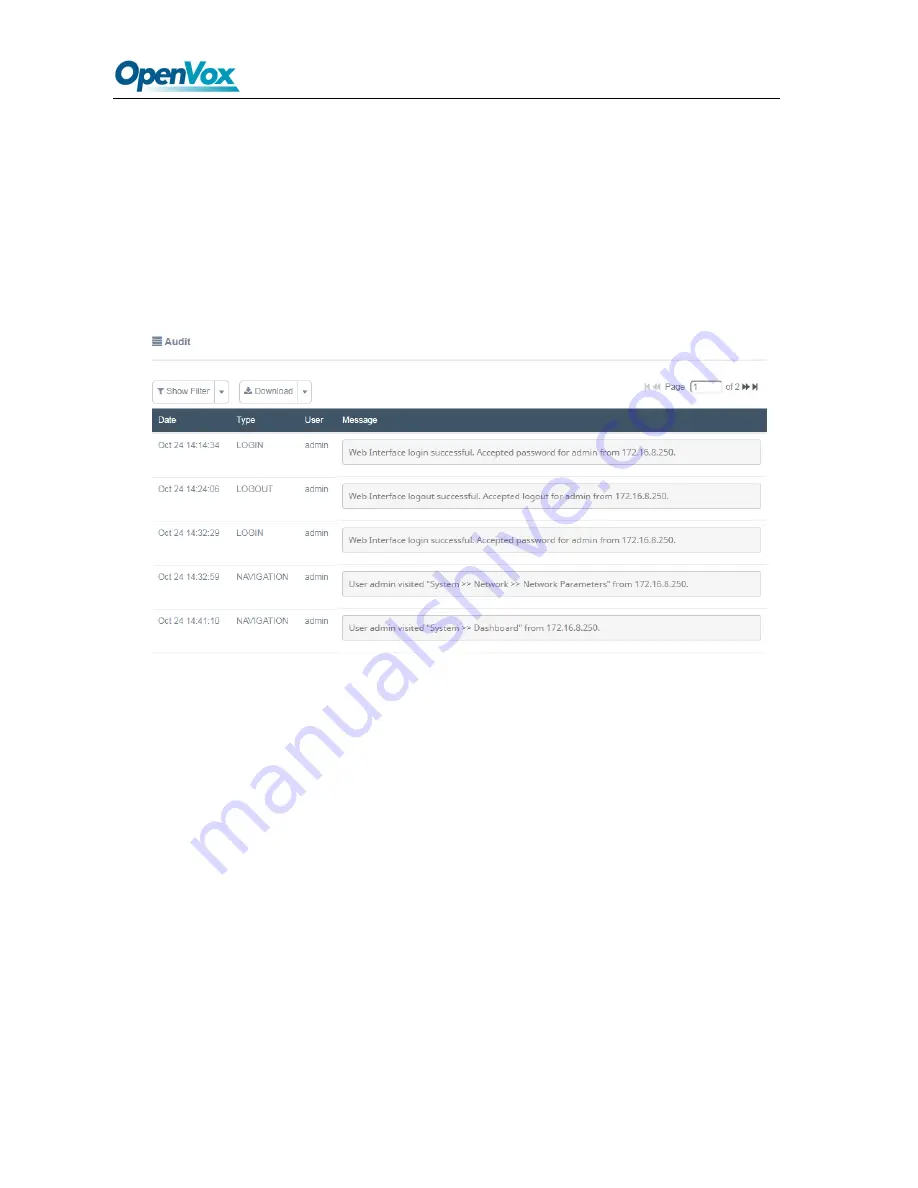
UC Series User Manual
22
OpenVox Communication Co. , LTD.
URL: www.openvox.cn
2.1.3 Security
2.1.3.1 Audit
The module "Audit" of the menu "Security" in UC series shows a list of all the users that have
logged in the system with the date, the username, the source IP address and other details. The results
can be filtered by date and string. The coincidences with the string will be highlighted in the results.
Figure 2-1-14 Audit interface
The results of the search can be downloaded in different formats such as PDF, XML and CSV by
clicking on the "Download" button.
2.1.3.2 Weak Keys
The module "Weak Keys" of the menu "Security" lets us identify the keys that are not enough strong
for the extensions created in UC series (SIP and IAX2). This module shows all the extensions but
you can filter the results by entering a specific extension number or part of it.
































