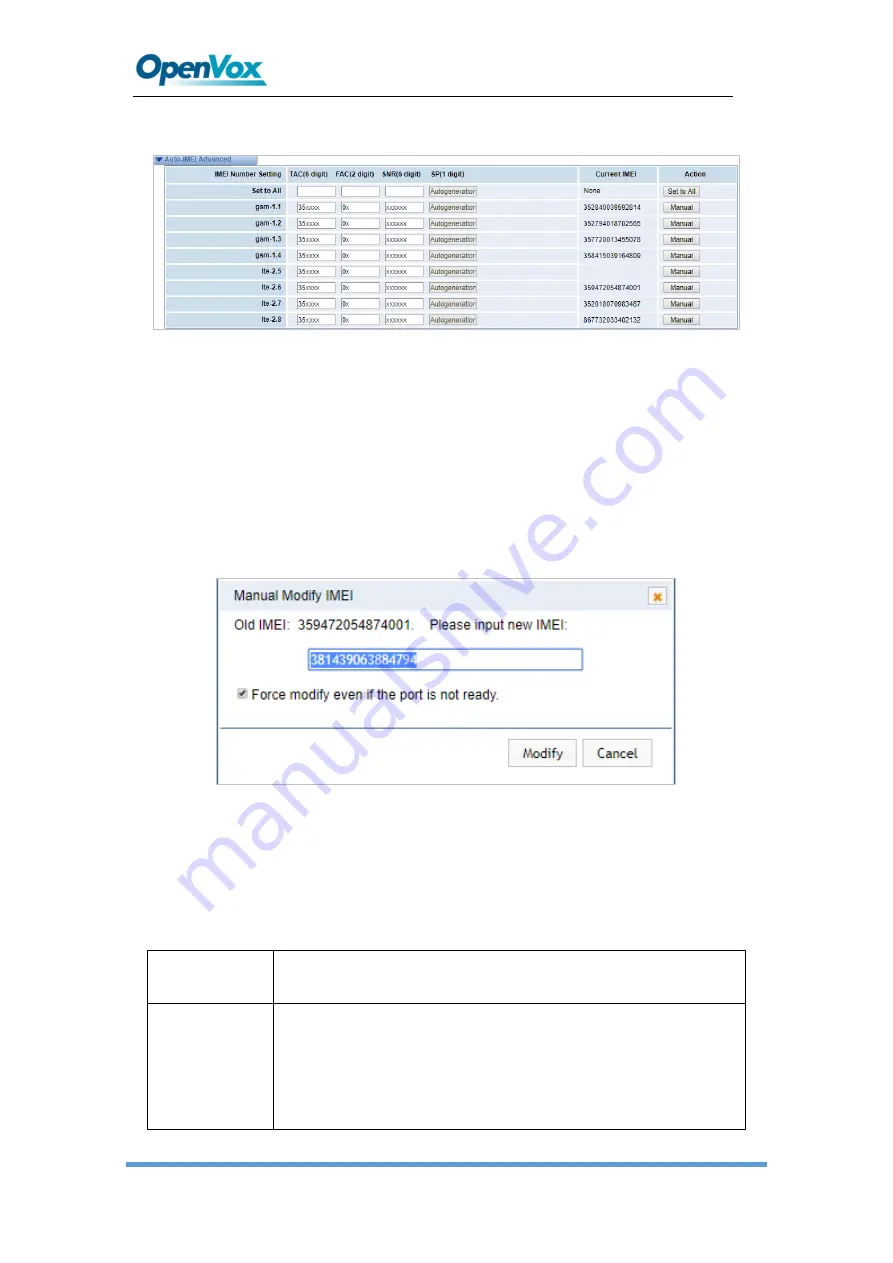
VoxStack Series Wireless Gateways User Manual
22
Figure 3-1-10 Advanced Setting
As you can see, each port is set to any number. "X" means any number from 0
-
9. All
you have to do is fill in all the lines and click "Set All". Click "Save", the current IMEI
will change, this is automatically generated.
If you want to set the IMEI to a specific value, click on “Modify” and enter a new IMEI
as required.
Figure 3-1-11 Manually set IMEI
After the configuration is completed, click "Back Home" to return to the gateway
interface.
Table 3-1-1 Definition of Module Settings
Options
Definition
Name
The alias of the each port. Input name without space here.
Allowed characters
:
"
-
_+.<>&0
-
9a
-
zA
-
Z".Length: 1
-
32
characters.















































