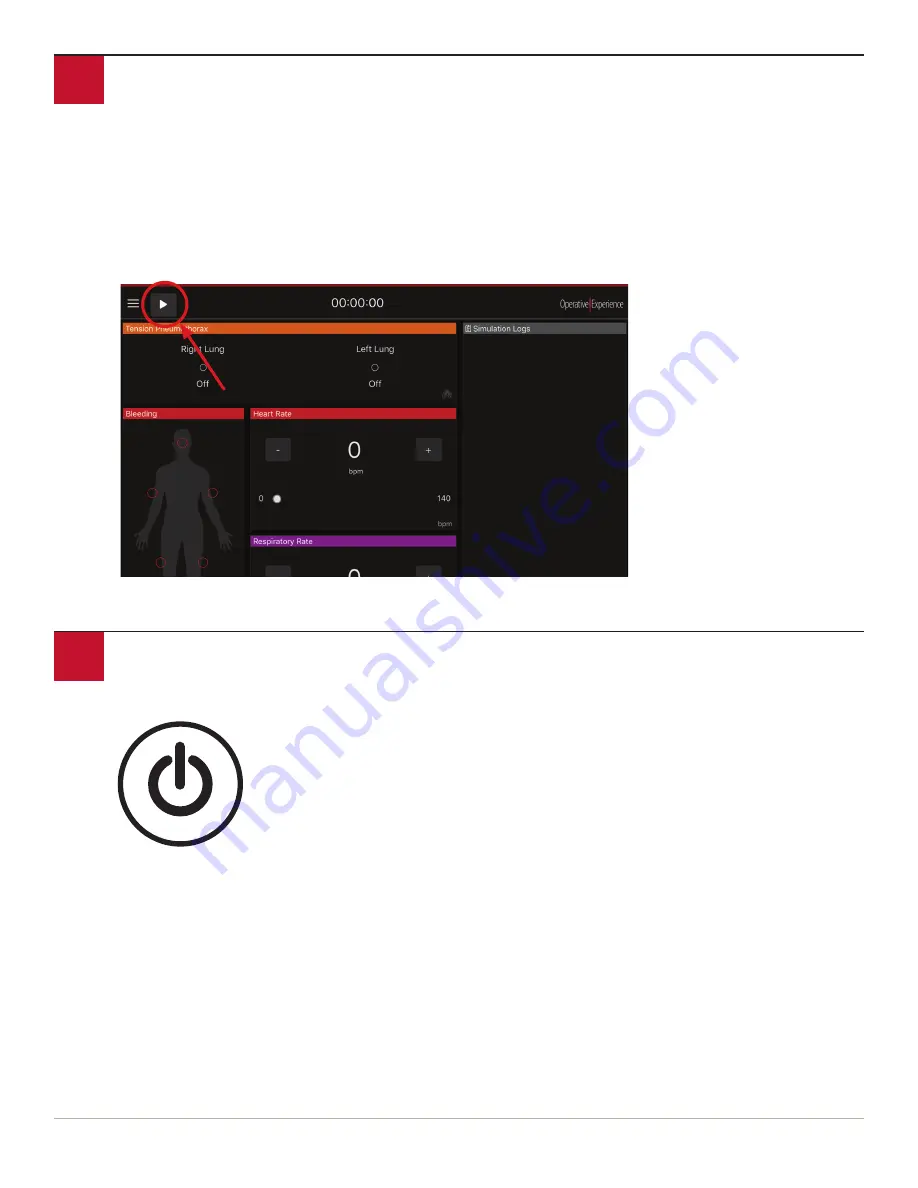
9
Begin Simulation
+
Once the battery indicator icon appears in the top right hand corner, press
the play button on the Instructor Interface Tablet to begin the simulation
+
See full user manual at operativeexperience.com/support
for detailed instructions
10
Powering Off
+
Stop Simulation by pressing the Stop button on
the Instructor Interface Tablet
+
Power off simulator by pressing ON/OFF switch on
the back of the neck and holding for four seconds.
The illuminated blue light will flash, the unit will power
off automatically.
7


























