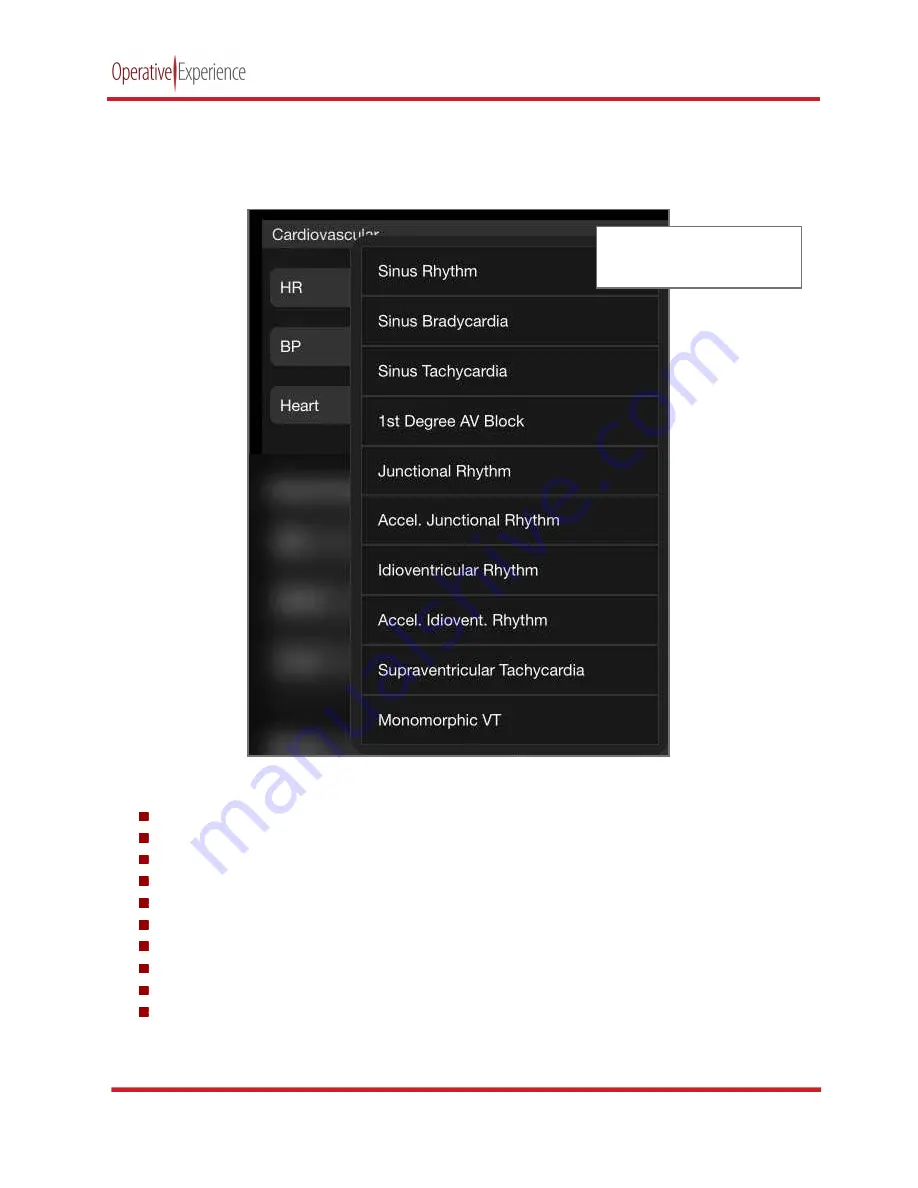
TCCS Plus
copyright © 2021 Operative Experience
10001_B
33
All rights reserved
ECG Rhythm
To set the ECG rhythm, click the
ECG Rhythm
panel to activate a menu displaying the available rhythms.
From the list, click on the desired rhythm. The
Sinus Rhythm
is selected by default.
Figure 47: Setting the ECG Rhythm
Available ECG Rhythms:
Sinus Rhythm
Sinus Bradycardia
Sinus Tachycardia
1
st
Degree AV Block
Junctional Rhythm
Acclelerated Junctional Rhythm
Idioventricular Rhythm
Accelerated Idioventricular Rhythm
Supraventricular Tachycardia
Monomorphic Ventricular Tachycardia
A check appears beside the chosen rhythm, and the rhythm changes in the simulation automatically
when you make your selection.
Click the
ECG Rhythm
panel to set the rhythm















































