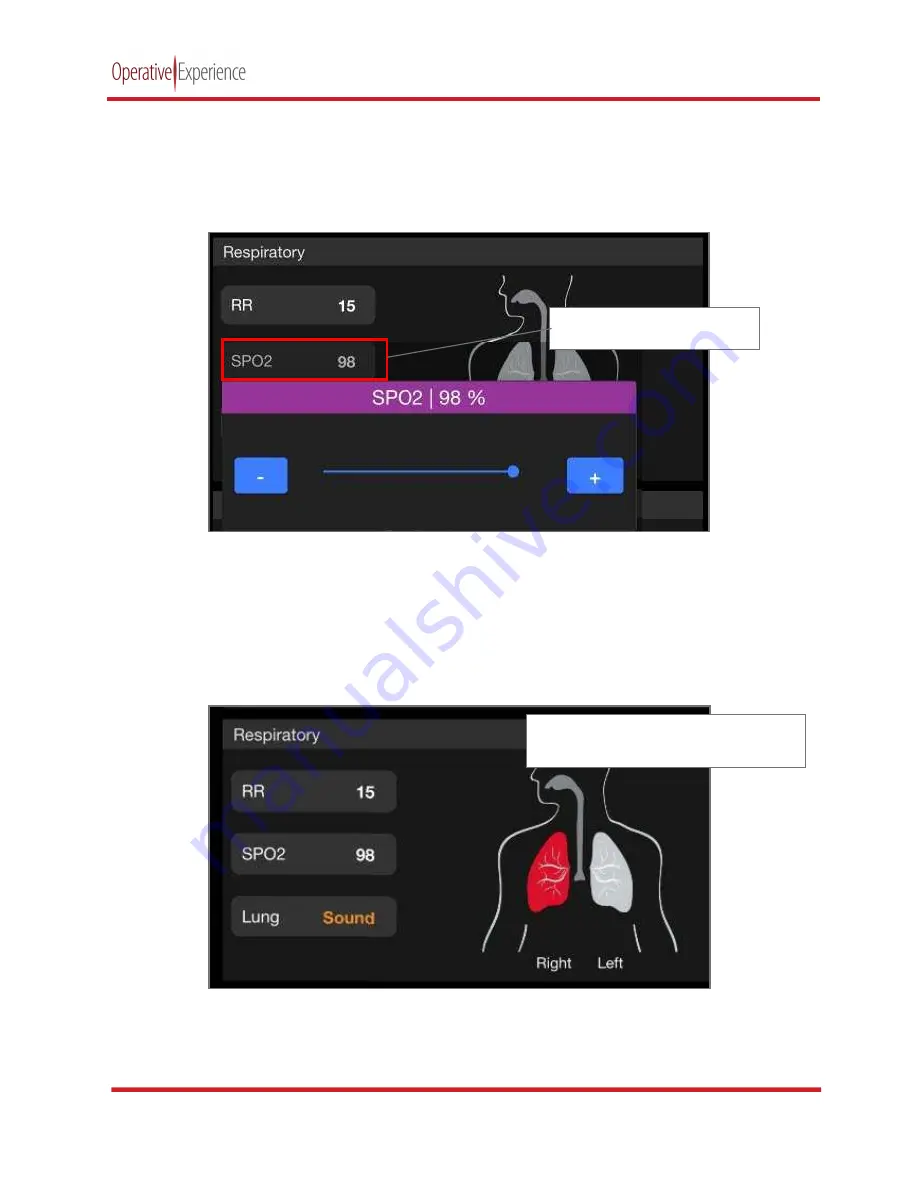
TCCS Plus
copyright © 2021 Operative Experience
10001_B
36
All rights reserved
SpO2
Clicking the
SpO2
setting displays a slider bar enabling the Sp02 to be adjusted from 0 to 100. The slider
bar or the plus (+) and minus (-) buttons can be used to set Sp02. Sp02 changes automatically as you
adjust the setting.
Figure 51: Setting SpO2
Once the SpO2 Control is closed, SpO2 is changed during the simulation “on the fly.”
Tension Pneumothorax
To set a Tension Pneumothorax, click the lung or lungs you want to affect. The selected lung(s) are
displayed in Red on the control.
Figure 52: Setting a Tension Pneumothorax
Once the Tension Pneumothorax Control is closed, Tension Pneumothorax is changed during the
simulation “on the fly.”
Click
Sp02
to set the Sp02
Click on the lung or lungs to establish
a
Tension Pneumothorax
















































