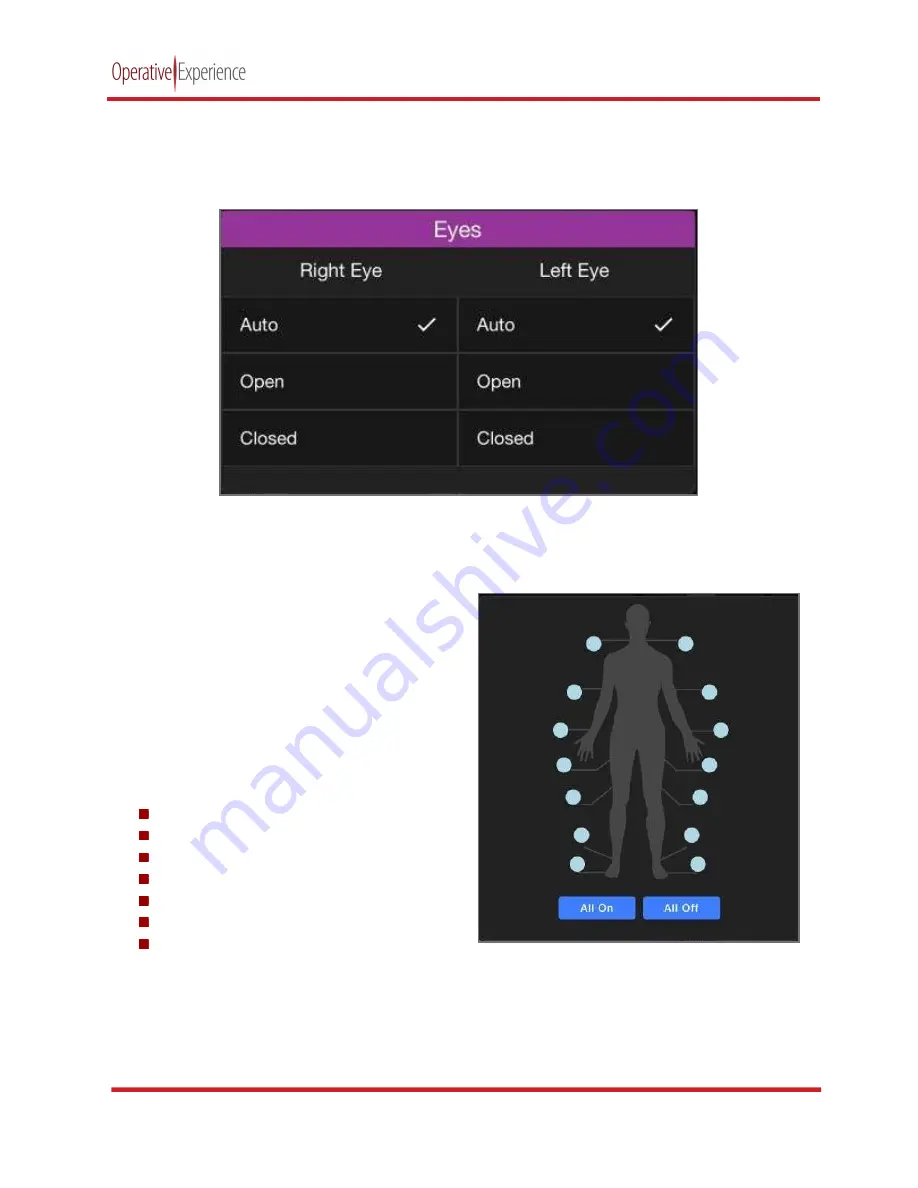
TCCS Plus
copyright © 2021 Operative Experience
10001_B
40
All rights reserved
The Eyes Panel
The
Eyes
setting defaults to
Auto
, which sets the eyes to blink randomly. However, the Eyes can be set
to be
Open
or
Closed
using the control at the bottom of the Main Screen.
Figure 57: The Eyes Panel
The Pulses Panel
Fourteen Pulse locations can be turned on (or off) using the location sites found in the Pulses panel. By
default, the sites are set to “off.” Clicking a site
turns it on and off.
Pulses are activated and deactivated
independently, or all fourteen pulse sites can be
activated or deacatived using the
All On
or
All Off
buttons.
There are seven pulses whose sites appear
bilaterally:
Carotid
Radial
Brachial
Femoral
Popliteal
Dosalis Pedis
Tibialis Pedis
When deactivated, the pulse locations are
displayed as empty circles. The image to the right shows all the pulses turned on.
.
Figure 58: The Pulses Panel
















































