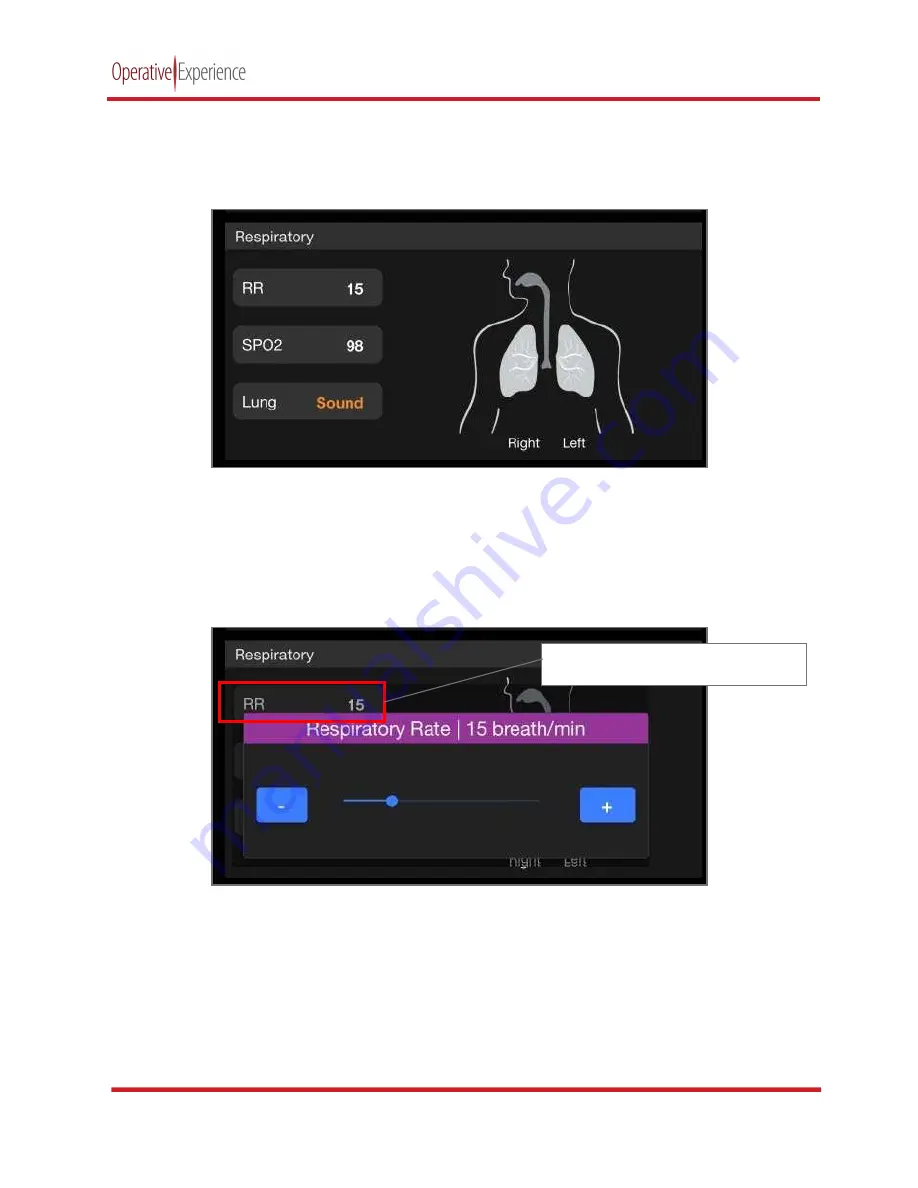
TCCS Plus
copyright © 2021 Operative Experience
10001_B
35
All rights reserved
Respiratory Parameters
Respiratory Rate, SpO2, Lung Sounds and the presence of a Tension Pneumothorax can be controlled
using the four settings on the Repiratory panel.
Figure 49: The Respiratory Parameters
Respiratory Rate
Clicking the
RR
setting displays a slider bar enabling the Respiratory Rate to be adjusted from 0 to 60
breaths per minute. The slider bar or the plus (+) and minus (-) buttons can be used to set the rate. The
respiratory rate changes automatically as you adjust the setting and close the popup.
Figure 50: Setting Respiratory Rate
Once the Respiratory Rate Control is closed, the Respiratory Rate is changed during the simulation “on
the fly.”
Click
RR
to set the Respiratory Rate
















































