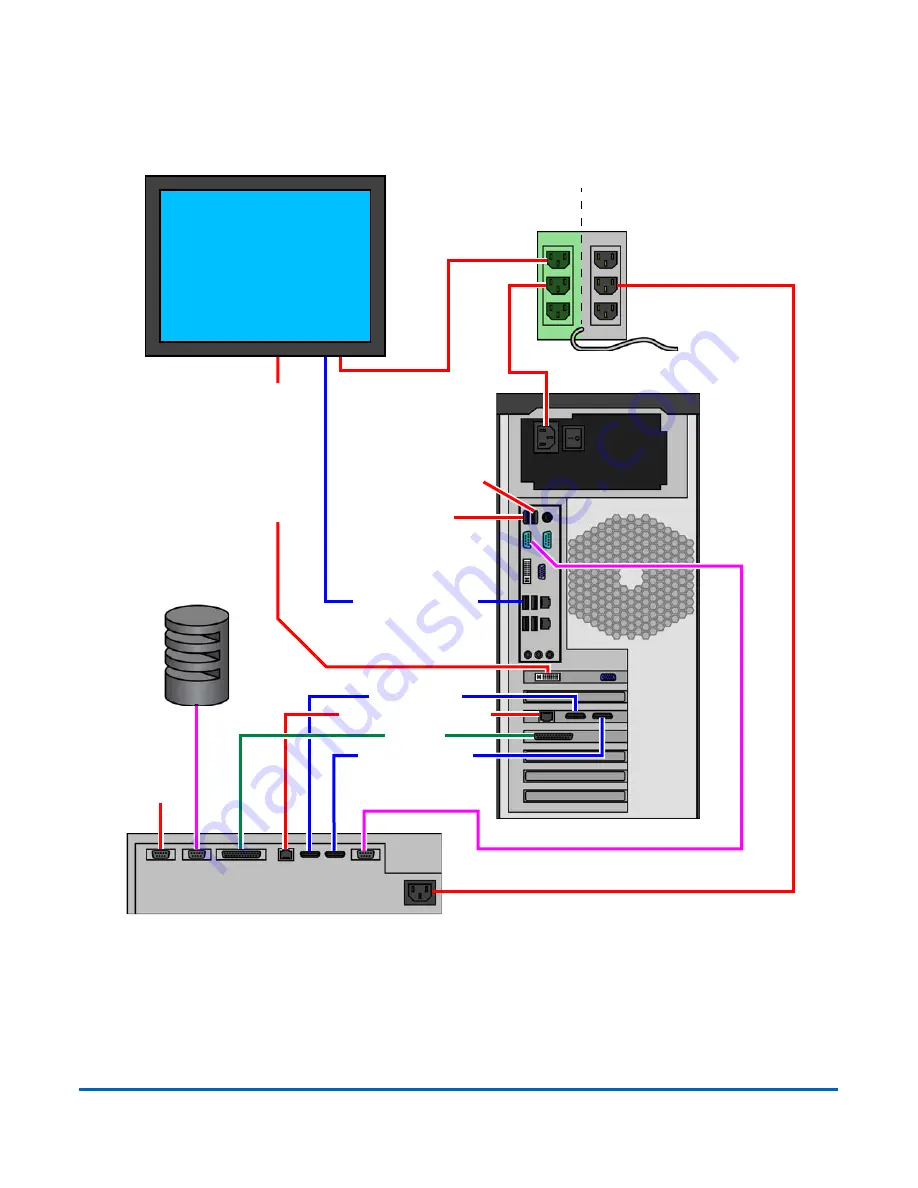
On-Site Setup
43
Falcon Transportable Manual - OPEX Corporation
Connections
Make connections according to the diagram below.
Note:
Colors applied to the wires in this diagram are only for visibility, and do
not have any special meaning.
FALCON REAR PANEL
UPS
Battery
backup
Surge
only
AC Power In
Not
used
Top CIS
High speed link
Bottom CIS
Serial
Graphics Printer
(optional)
Mouse
Monitor USB
Monitor video
(DVI)
Keyboard
IDAssist tower
(optional)
MONITOR
Summary of Contents for Falcon Transportable
Page 8: ...8 Overview Falcon Transportable Manual OPEX Corporation...
Page 9: ...Falcon Transportable Manual Breakdown Remove Secondary Items 10 Collapse the Frame 11...
Page 22: ...22 On site Travel Falcon Transportable Manual OPEX Corporation...
Page 30: ...30 Loading into a Vehicle Falcon Transportable Manual OPEX Corporation...
Page 31: ...Falcon Transportable Manual Unloading Removal from the Vehicle 32...
Page 36: ...36 Unloading Falcon Transportable Manual OPEX Corporation...
Page 44: ...44 On Site Setup Falcon Transportable Manual OPEX Corporation...


































