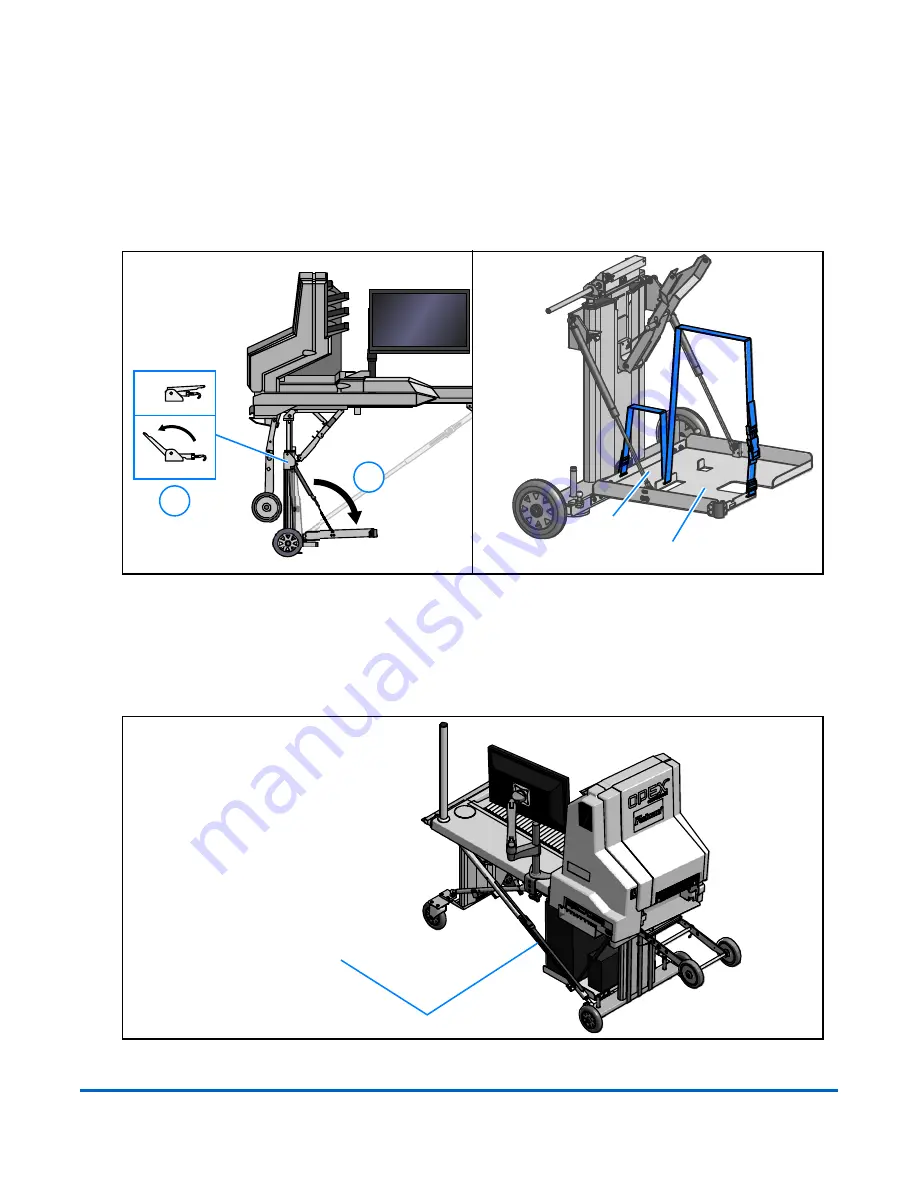
42
On-Site Setup
Falcon Transportable Manual - OPEX Corporation
PC & Electrical Setup
Optional Computer Tray
Unlatch the optional computer tray and fold it down. Set the PC and UPS on
the tray, with the PC to the right, and buckle them down with the supplied strap.
Refer to the connections diagram on the next page. If the Falcon will be used in
multiple areas within the same building, use the supplied cable ties to keep all
wires off the floor and away from the Falcon’s wheels. These ties are located
on the top-right / bottom-left travel support.
2
1
PC
UPS
Hook-and-loop
cable ties provided
on travel support
Summary of Contents for Falcon Transportable
Page 8: ...8 Overview Falcon Transportable Manual OPEX Corporation...
Page 9: ...Falcon Transportable Manual Breakdown Remove Secondary Items 10 Collapse the Frame 11...
Page 22: ...22 On site Travel Falcon Transportable Manual OPEX Corporation...
Page 30: ...30 Loading into a Vehicle Falcon Transportable Manual OPEX Corporation...
Page 31: ...Falcon Transportable Manual Unloading Removal from the Vehicle 32...
Page 36: ...36 Unloading Falcon Transportable Manual OPEX Corporation...
Page 44: ...44 On Site Setup Falcon Transportable Manual OPEX Corporation...



































