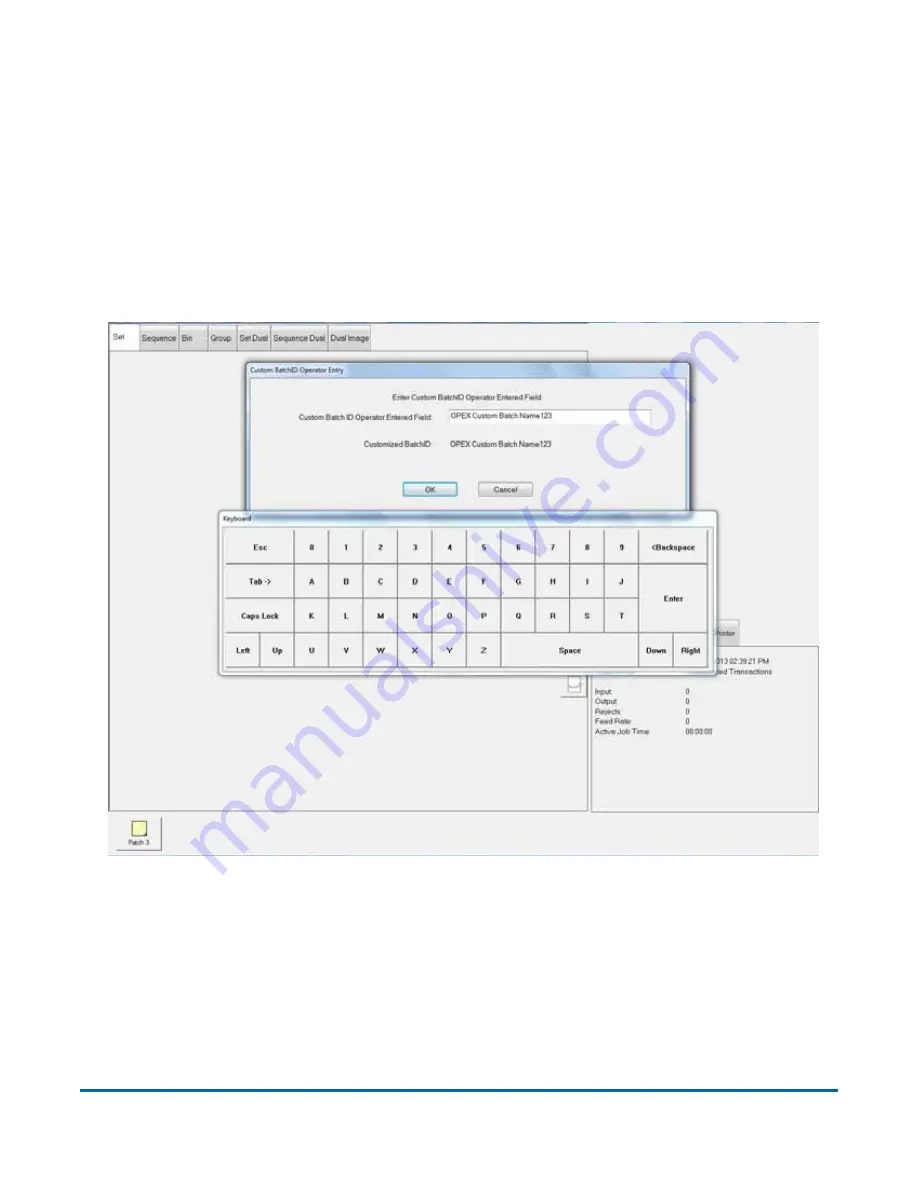
32
Operation
FalconV User Manual - Standard Scanning - OPEX Corporation
Flexible Batch Naming
This feature allows you to place a prompt at the start of a new batch, in which
operators can enter a custom batch name. The name can be manually typed in
using the keyboard or touch-screen keypad, or scanned in from a barcode
scanner (from a box or lot number, for example).
Note:
File names must be Microsoft Windows-compatible. That is, the file
names cannot contain the following characters:
" / \ [ ] : ; | = , + * ? < > .
Setup for this feature is described in the CertainScan Advanced Features
Manual.
Summary of Contents for FalconV
Page 5: ...5 FalconV User Manual Standard Scanning OPEX Corporation Performance Details statistics 119...
Page 6: ...6 FalconV User Manual Standard Scanning OPEX Corporation...
Page 82: ...82 Operation FalconV User Manual Standard Scanning OPEX Corporation Figure 24 Ending the job...
Page 110: ...110 Maintenance FalconV User Manual Standard Scanning OPEX Corporation...
















































