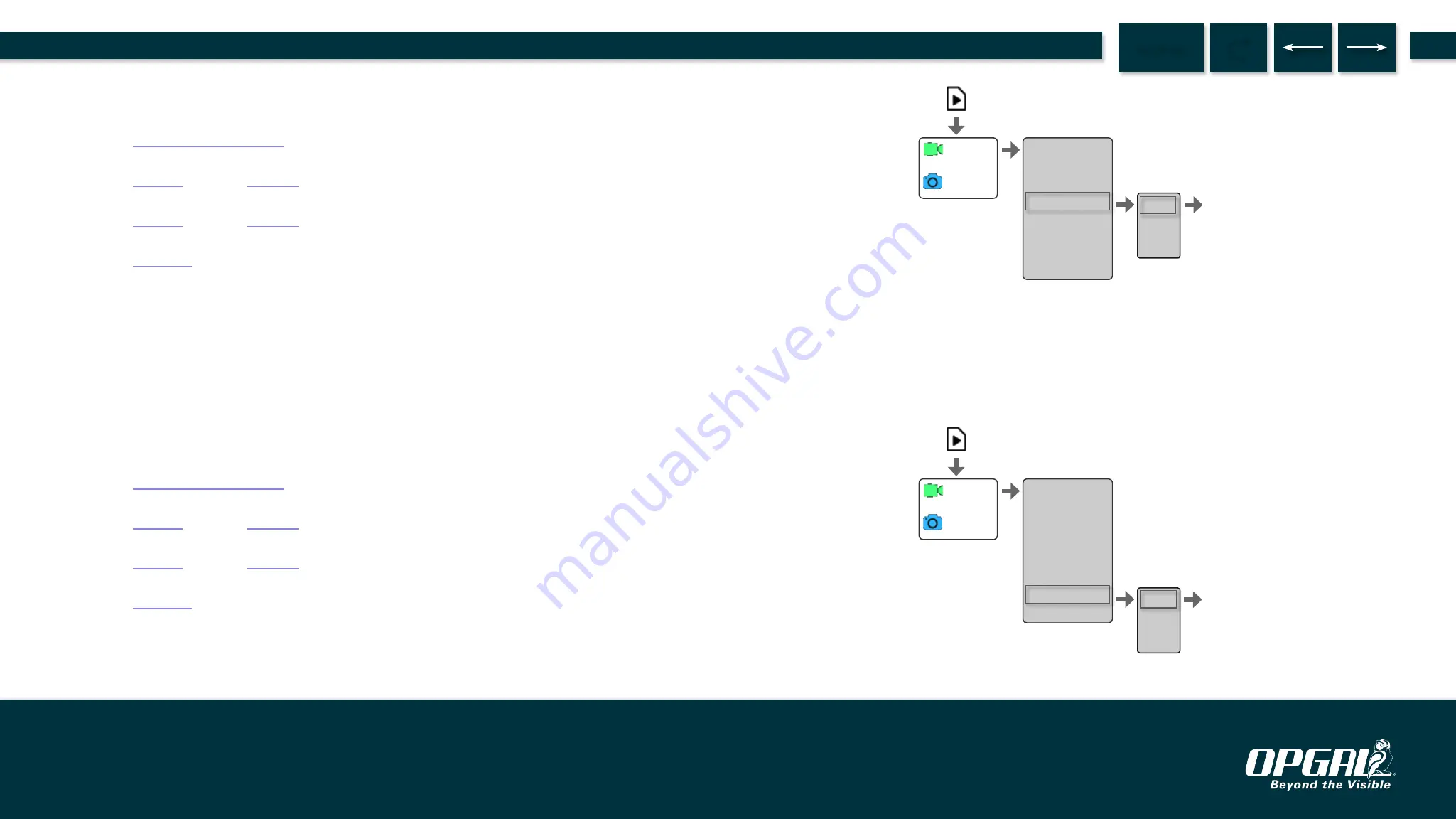
Deleting a Single Video or Image
1.
. The file manager tab is already selected.
2.
to and
the relevant video or image file.
3.
to and
Delete
.
4.
Yes
to confirm deletion.
Deleting All Videos and Images
1.
. The file manager tab is already selected.
2.
to and
any video or image file.
3.
to and
Delete All
.
4.
Yes
to confirm deletion.
Yes
No
Play
Delete
Delete All
XX.ts
YY.jpeg
Click the right
navigation button
to make selection.
Play
Delete
Delete All
XX.ts
YY.jpeg
Yes
No
Click the right
navigation button
to make selection.
Operation | Camera Settings
53.
MENU
EyeCGas® 2.0 | User Manual Rev 01 | Doc P/N: UM-8G9A0000B
















































