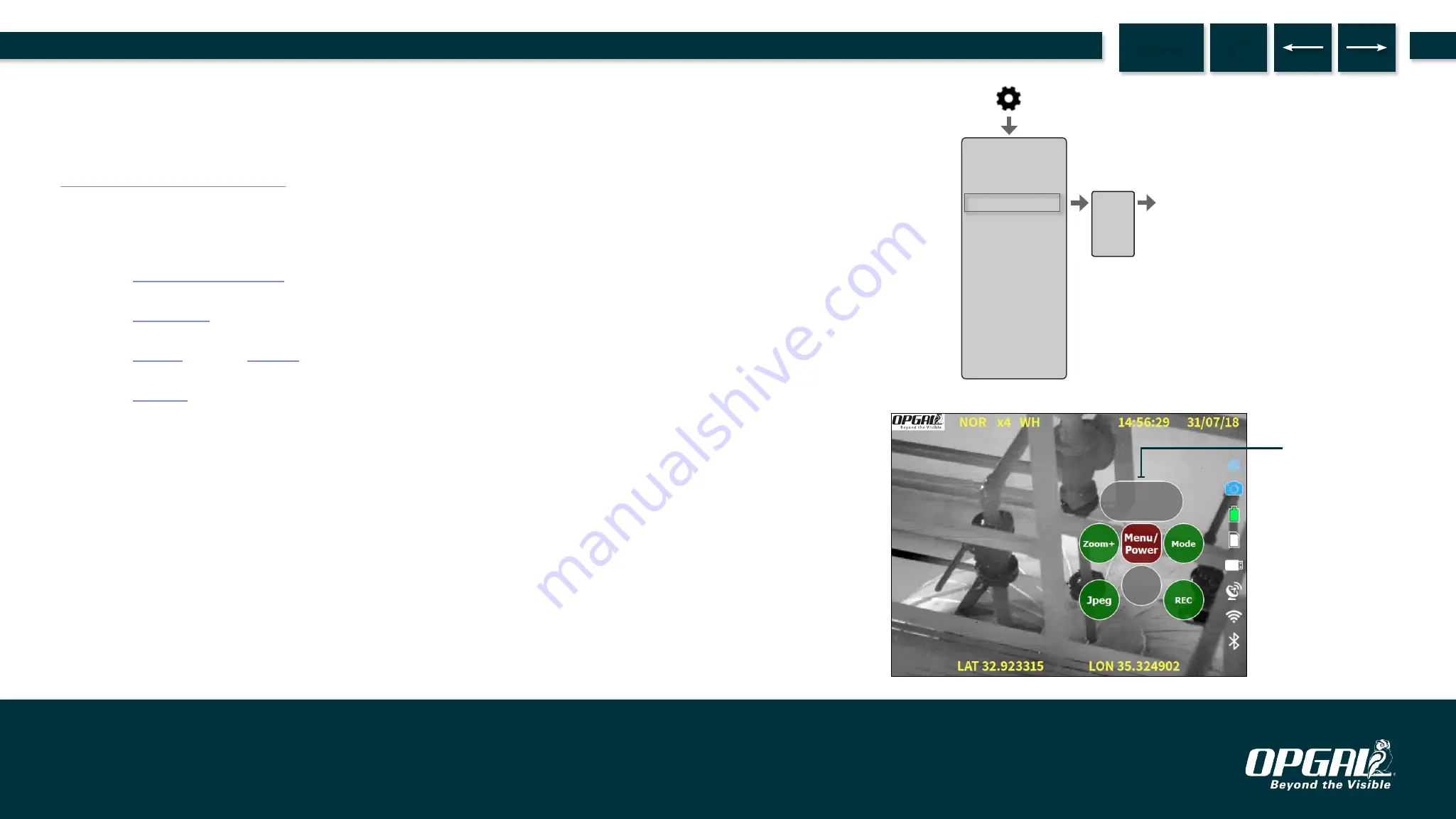
Displaying Keypad Map
The keypad map (A) assists in recognizing keypad button functionality, which
changes depending on the current operating state of EyeCGas® 2.0 (see
). The keypad map is an on-screen diagram that
includes a descriptor of the each button's functionality.
To display the keypad map on the screen:
1.
2.
to the settings tab.
3.
to and
Key Mapping
.
4.
Select
On
.
A
Brightness
Key Mapping
Set Time
Cooler
Language
On
Off
Click the right
navigation button
to make selection.
Operation | Camera Settings
57.
MENU
EyeCGas® 2.0 | User Manual Rev 01 | Doc P/N: UM-8G9A0000B
















































