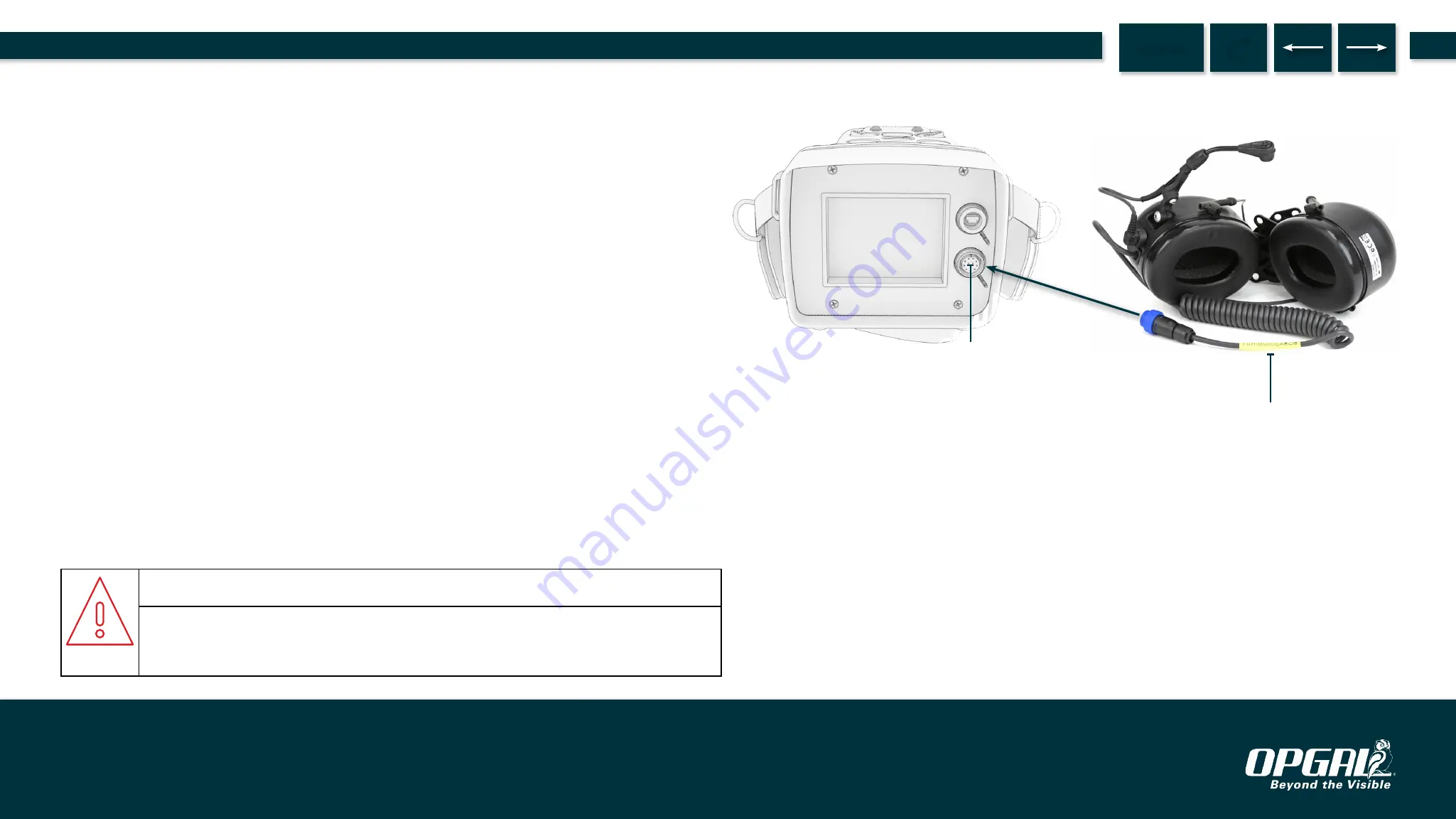
ATTACHING THE HEADSET
The headset enables an audio track to be recorded during video recording.
During video playback, the headset speakers output the recorded audio.
To attach the headset to the camera:
1. Remove the cap from the camera's accessories connector (A).
2.
Plug the headset into the camera to enable audio recording.
CAUTION
Verify that the headset has a yellow label (B) near the connector, meaning
it is compatible with EyeCGas
®
2.0. Do not use the old headset with the
white label.
B
A
Operation | Attaching Accessories to Camera
78.
MENU
EyeCGas® 2.0 | User Manual Rev 01 | Doc P/N: UM-8G9A0000B














































