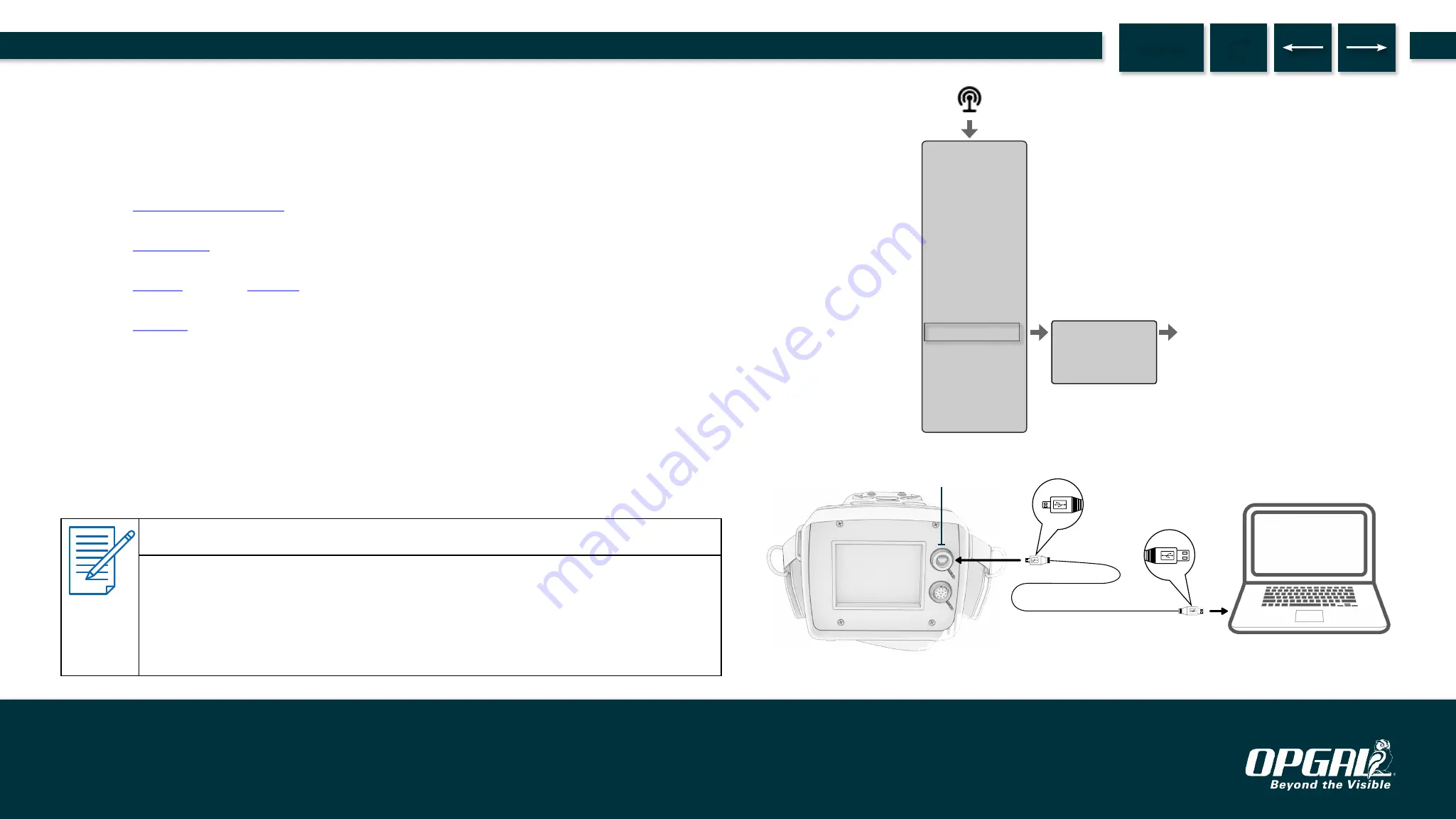
Connecting via USB
USB connectivity allows for networking communication and file transfer.
To connect to a computer or tablet via USB:
1.
2.
to the connectivity tab.
3.
to and
USB
.
4.
Select
one of the following options:
»
Mass Storage –
enables transferring files between the camera
and computer/tablet, as well as upgrading the camera software.
»
Net Adapter –
enables network communication between
EyeCGas® 2.0 and a computer or tablet using the USB cable.
5. Remove the cap from the camera's USB connector (A) and connect the
USB cable between the camera and a computer or tablet.
NOTES
▪
The camera keypad is disabled when mass storage option is selected.
▪
Set the computer firewall to allow communication with EyeCGas
®
2.0.
▪
Consult with your network administrator regarding specific
communication settings.
Bluetooth
Bluetooth
Setup
GPS
USB
Video
Streaming
Mass Storage
Net Adapter
Click the right
navigation button
to make selection.
A
Operation | Camera Settings
65.
MENU
EyeCGas® 2.0 | User Manual Rev 01 | Doc P/N: UM-8G9A0000B
















































