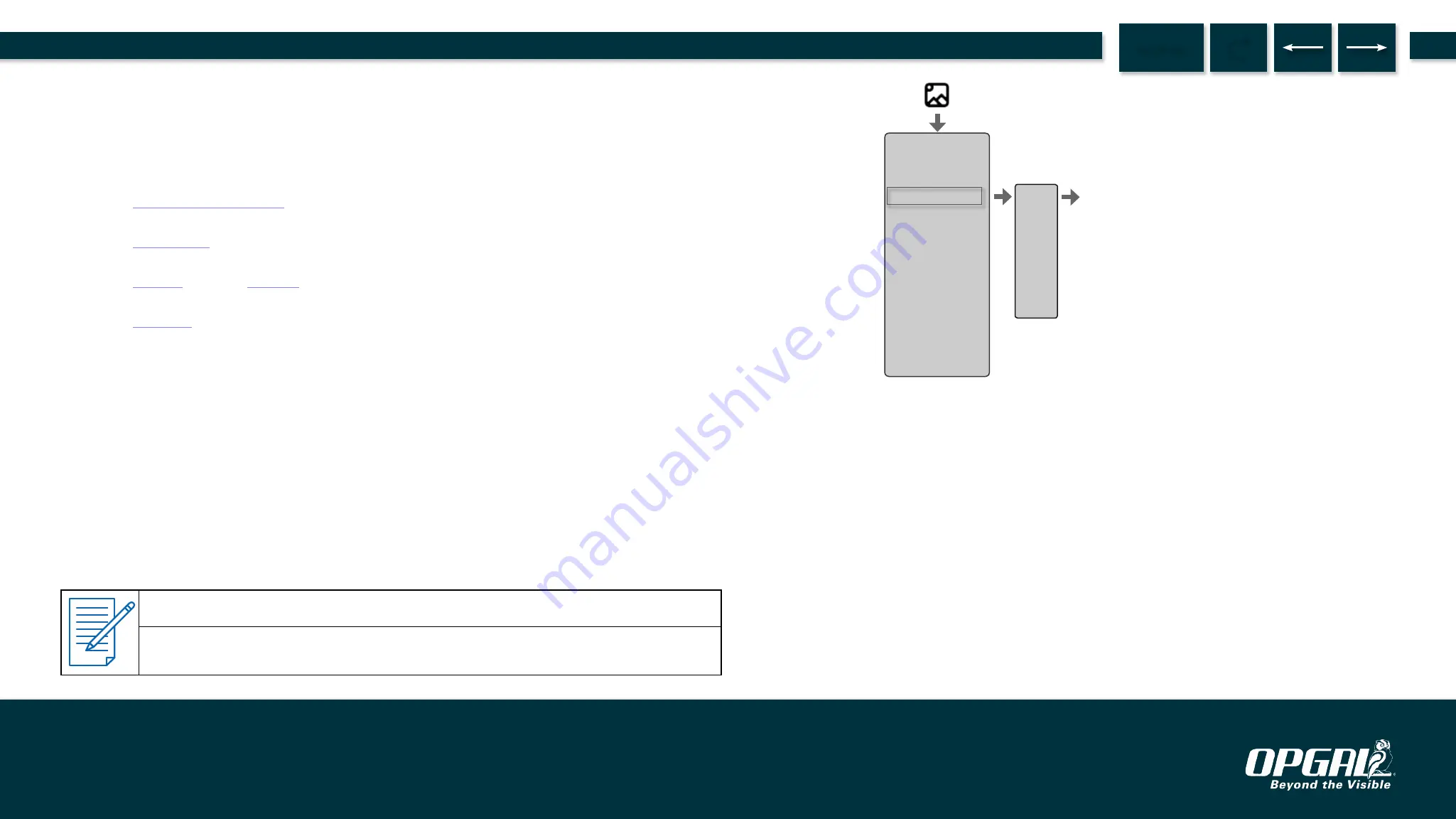
Setting Zoom Level
This section reviews the option to set a zoom level using the menu system.
To set zoom level:
1.
2.
to the imaging modes tab.
3.
to and
IR Zoom.
4.
the desired zoom level.
1x
2x
4x
8x
Click the right
navigation button
to make selection.
Active Modes
IR Zoom
IR Polarity
Enhanced
Thermography
NOTE
The zoom level can also be adjusted using the keypad buttons (see
Operation | Camera Settings
71.
MENU
EyeCGas® 2.0 | User Manual Rev 01 | Doc P/N: UM-8G9A0000B
















































