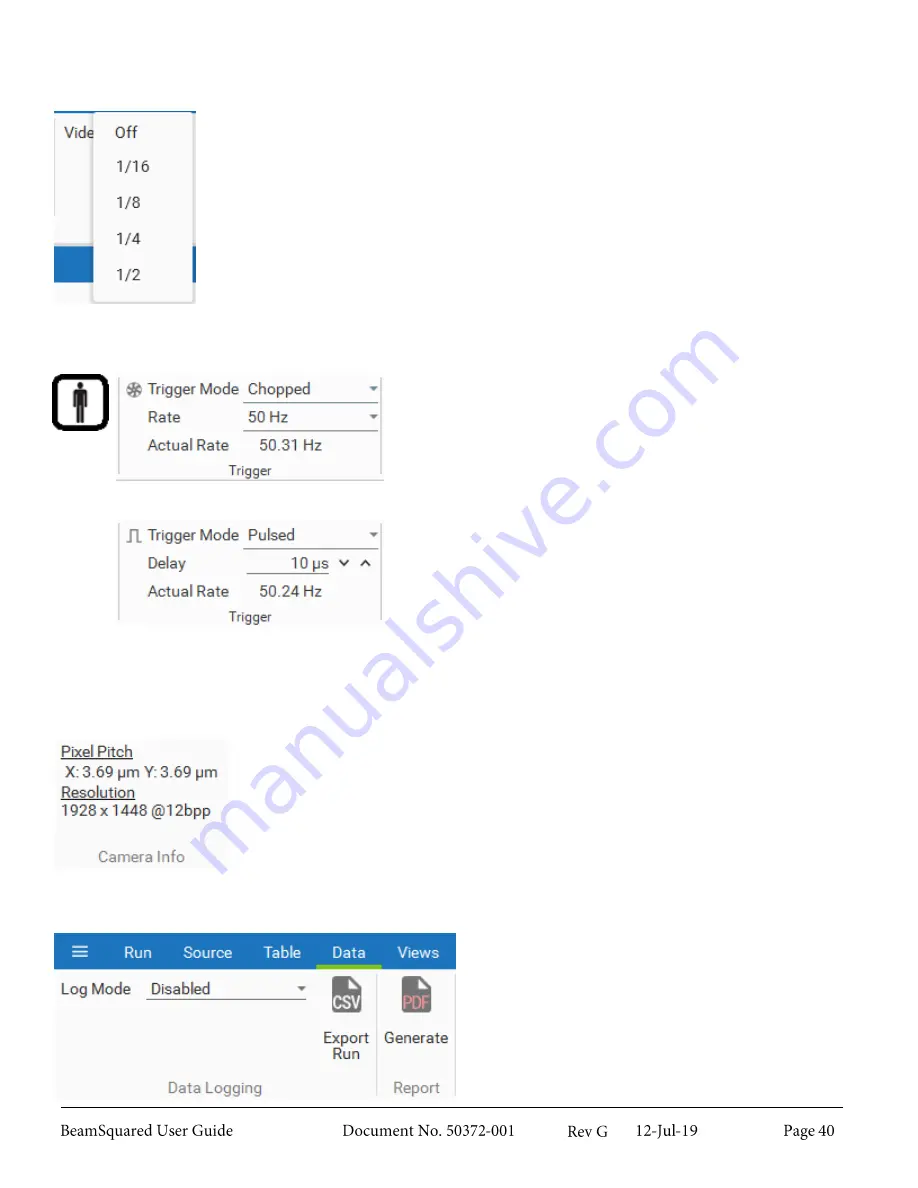
to at least 2ms. If the laser pulse width is long, set a
Delay
of 0ms and the
Exposure
slightly longer than the
pulse width. Finally, set the TTL edge polarity to Positive or Negative.
Video Trigger
allows capturing laser pulses without the use of a trigger cable. The
trigger threshold value in the drop-down sets the sensitivity of the trigger based on the
camera bits per pixel. For example, a camera with 12 bits per pixel, 4095 counts full
scale, and a threshold of ¼ will trigger on a beam that has a peak amplitude >1023
counts.
Trigger Pyrocam
3.5.5
In CW mode, the Pyrocam employs a rotating chopper that can
operate at one of two different chopping rates, 25Hz and 50Hz.
50Hz is recommended in order to receive good response
linearity. 25Hz should only be used in combination with an
increased gain setting to extract the images of beams with
extremely weak intensities.
In pulsed mode, the Pyrocam must be externally triggered, and
the delay value for the pulse width should be set slightly longer
than the laser pulse. Refer to the Pyrocam User Guide for
additional information on triggering the Pyrocam with a pulsed
laser.
The
Actual
Rate
value indicates either the current chopper
frequency or the input trigger pulse rate in Hz.
Camera Info
3.5.6
This panel provides basic information about the camera source. The pixel size and
detector size for the camera are shown.
Data Ribbon
3.6
Contains the Data Management system within
BeamSquared.
Summary of Contents for BeamSquared
Page 10: ......
Page 15: ...BeamSquared Optical Train Dimensions 1 4 ...
Page 75: ...400mm Focal Length Lens M2 1 500mm Focal Length Lens M2 1 ...
Page 87: ......
















































