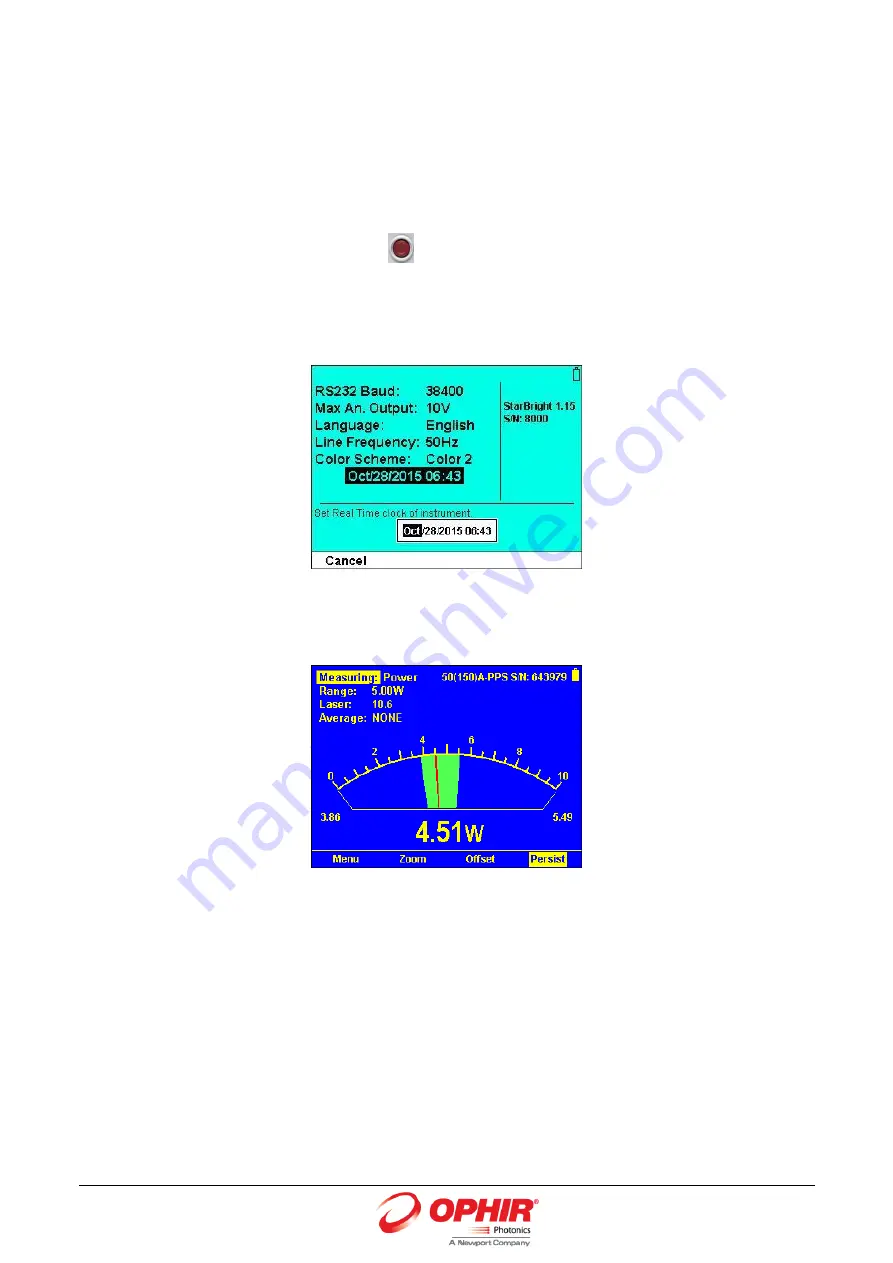
Using the StarBright Display Unit
StarBright User Manual
17
3.3.5
On-Off Switch/Backlight Control
This section describes how to switch on/off the StarBright and how to toggle the state of the
backlight.
To turn the StarBright on:
Briefly press the On/Off switch
(located under the Navigation keys, at the bottom
of the front panel). See
The unit switches on, and the display appears. If no sensor is connected, the
Instrument
Settings
screen appears, displaying the configurations saved from the previous session (see
). For example:
Figure
3-5 Instrument Settings Screen
If a sensor is connected, the appropriate default measurement screen will appear. For
example:
Figure
3-6 Needle Display with Persistence Enabled
To switch the StarBright off:
Press the On/Off switch and hold it for ~ 3 seconds until the display blanks.
To toggle the state of the backlight of the StarBright’s LCD:
Briefly press the On/Off switch
after
the StarBright has been switched on. You can
toggle the backlight between full, half, and low illumination.
















































