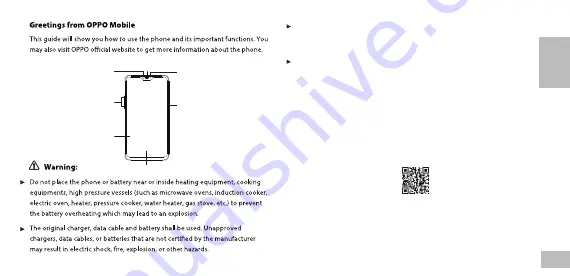
1
English
You are provided with the following standard accessories:
1 Phone, 1 Charger, 1 Earphone, 1 USB data cable, 1 Safety Guide, 1 Quick Guide,
1 SIM Ejector Tool, 1 Protective Case.
Standard accessories
Back cover can’t be removed.
How to reboot the phone:
Press and hold the Power Button and Volume Up Button at the same time until
the OPPO boot animation is displayed to reboot the
phone.
How to transfer contents from an old phone to a new phone
You can quickly transfer contents such as photos, videos, music, contacts,
messages, and apps from an old phone to a new phone via OPPO Clone Phone.
1 Scan the QR code below using the old phone to install "Clone Phone"; on the
new phone, launch "Clone Phone" directly.
2 Follow the prompts on the screen to complete the data transfer.
When charging, please place the device in an environment that has a normal
room temperature and good ventilation. It is recommended to charge the
device in an environment with temperature ranging from 5
°C~35°C.
Volume Key
Menu Zone
Touch-screen
Receiver
Front Camera
Light &
Proximity Sensor
Power Key &
Screen Lock Key


































