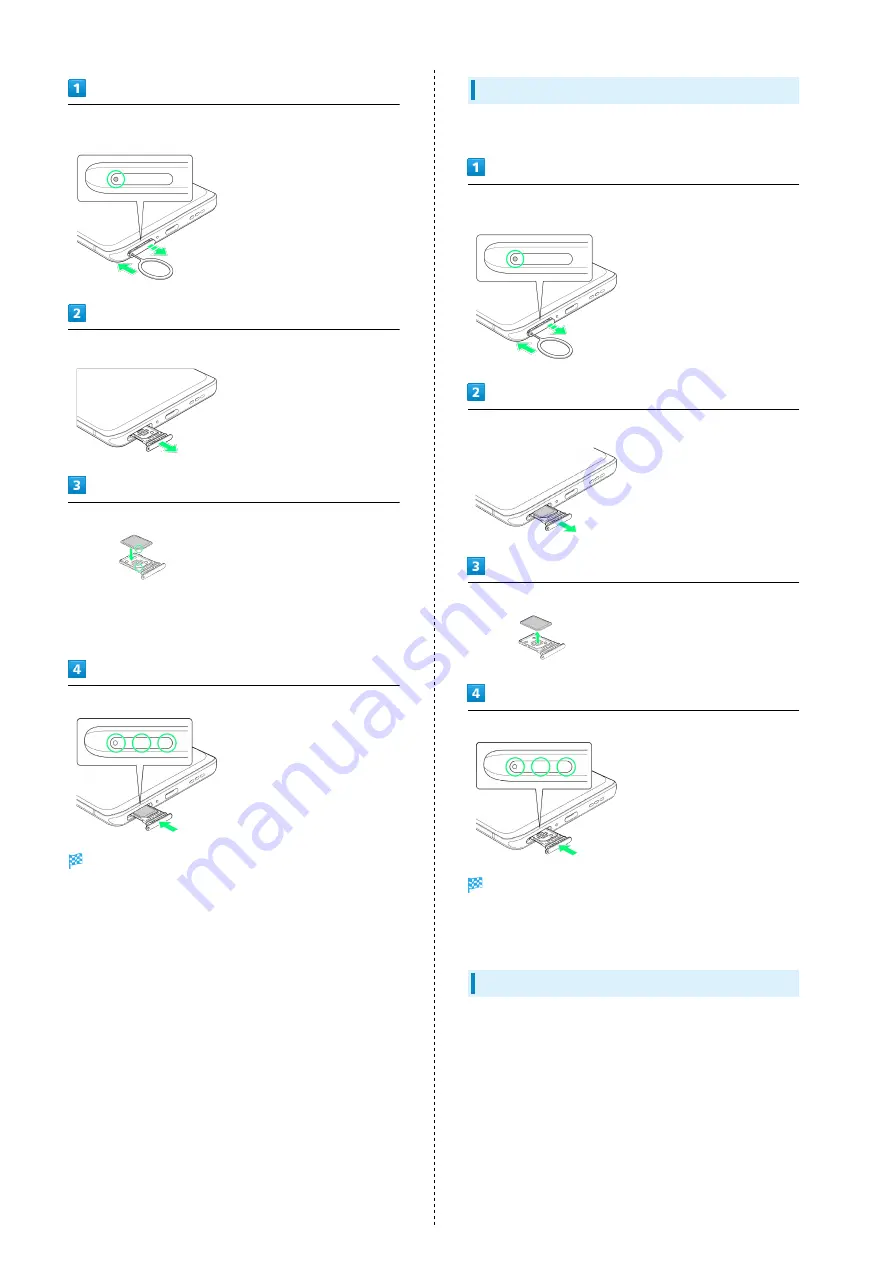
8
Insert SIM Card Slot Pin (complimentary sample) in hole in SIM
Card Tray
Pull out SIM Card Tray
Set SIM Card in SIM Card Tray
・Place gently, noting orientation of SIM Card (notch/IC (gold)
chip facing up).
・Make sure SIM Card is in SIM Card Tray securely.
Insert SIM Card Tray in slot straight
SIM Card is inserted.
・Press firmly where circled ○, and make sure there is no gap
between handset and SIM Card Tray.
Removing SIM Card
Always power off beforehand.
Insert SIM Card Slot Pin (complimentary sample) in hole in SIM
Card Tray
Pull out SIM Card Tray
Remove SIM Card from SIM Card Tray
Insert SIM Card Tray in slot straight
SIM Card is removed.
・Press firmly where circled ○, and make sure there is no gap
between handset and SIM Card Tray.
SIM-Unlocking Handset
Handset can be SIM-unlocked. SIM-unlocking handset allows
other-carrier SIM cards to be used with it.
・Some services, functions, etc. may have restrictions when
an other-carrier SIM card is used. SoftBank Corp. does not
guarantee operation whatsoever.
・For details, see SoftBank Website.
Summary of Contents for Reno3 5G
Page 1: ...OPPO Reno3 5G User Guide ...
Page 2: ......
Page 6: ...4 ...
Page 24: ...22 Check for update Follow onscreen instructions Software update starts ...
Page 30: ...28 ...
Page 31: ...Phone Placing Answering Calls 30 Optional Services 32 Phone Number 37 Using Contacts 37 ...
Page 41: ...Messaging Sending Messages Message 40 Using Gmail 41 ...
Page 44: ...42 ...
Page 45: ...Internet Using Chrome 44 ...
Page 48: ...46 ...
Page 49: ...Camera Capturing Still Images Videos 48 Viewing Still Images Videos Photos 49 ...
Page 53: ...Application Basics Applications 52 Adding Applications 53 ...
Page 58: ...56 ...
Page 59: ...Wi Fi Bluetooth Connecting by Wi Fi 58 Using Bluetooth Function 59 ...
Page 62: ...60 ...
Page 79: ...Global Services Global Roaming 78 Making Calls while Abroad 79 ...
Page 86: ...84 ...
Page 107: ......











































