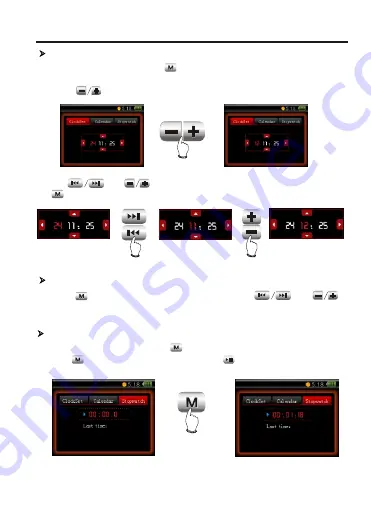
CALENDAR
BASIC OPERATION
28
Clock
Press button to select time format: 12-hour or 24-hour system.
In "Calendar" menu, press button to enter "Clock" item and you
may set the current time.
PRESS
Use and button to set the current time and then press
button to confirm.
Calendar
Press button to enter "Calendar" setup. Use and
button to set date.
Stopwatch
In "Stopwatch" menu, press button to start timing. When timing,
push button to save record and press button to stop timing
PRESS









































