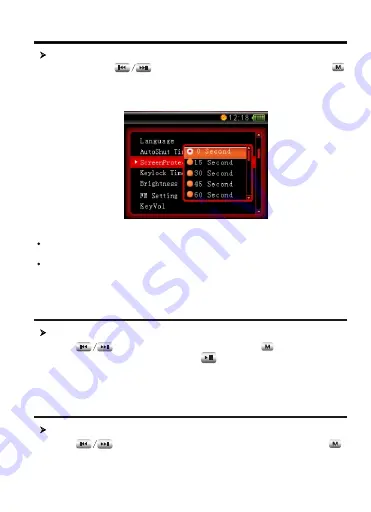
30
SCREEN SAVER TIME
SYSTEM SETUP
After pressing button to select screen saver time, press
button to confirm. If screen saver time is set in 15 seconds and no
operation happens within 15 seconds, this player will enter screen
saver state automatically.
Screen saver time is rough time and it may have difference when
playing songs with different formats.
Screen saver function is not available when in video playing,
stopwatch and pictures.
CAUTION:
CAUTION:
Screen saver time
BRIGHTNESS
SYSTEM SETUP
Brightness
Press button to select proper brightness and then press
button to confirm.
KEYLOCK TIME
SYSTEM SETUP
Keylock Time
Press button to set auto lock time, press button to confirm.
When the buttons are locked,press button to unlock.







































