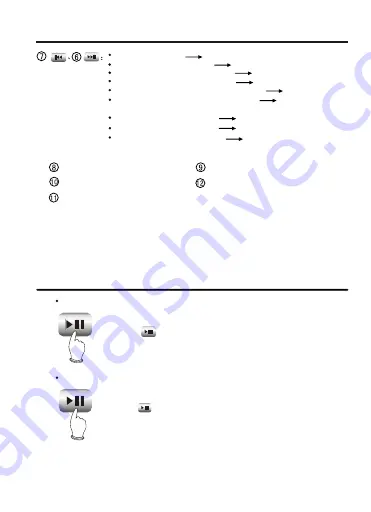
5
Power on
Press button to power on, the power-on motion
picture displays and system enters main menu.
Power off
Push button for long to power off.
If functions of playing, tuning or recording are not used during a specified
period, this player will power off automatically.
NOTE:
NOTE:
PUSH
PUSH
FOR LONG
Headphone jack
MIC: microphone
Hanging rope hole
BUTTONS AND JACKS ILLUSTRATION
QUICK OPERATION
QUICK OPERATION
POWER ON/OFF
USB jack
HOLD button: lock buttons when pushing towards arrow direction
and unlock when push towards the opposite direction.
Press when playing the previous/next track
Press for long when playing fast backward/forward
Press when in tuning preset state select channel
Press when in tuning search state auto search
Press for long when in tuning search state automanual search
Press when browsing e-book
turn pages
Press when in menu operation move cursor
Press when in "My sound effect setting" select the frequency
that you want to set
Press when browsing picture switch pictures







































