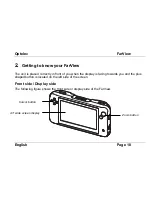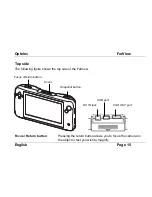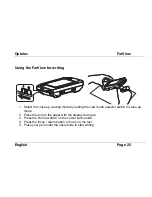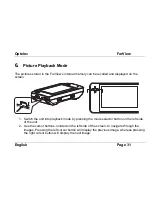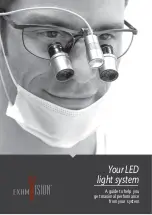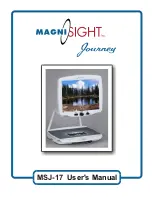Optelec
FarView
English
Page 20
Turning the power on and off
Switch the unit on and off by pressing the rectangular button, located on the right side of the
unit, for approximately two seconds. By default the FarView will start in live viewing mode.
Battery indicator
When the unit is switched on, the battery level will be indicated on the screen for about two
seconds. When the batteries are exhausted, this indicator will start blinking and the unit will
generate a few beeps. Plug in the AC adapter to charge the batteries.
Stand-by mode and system auto off
This feature will switch the FarView into stand-by mode when not used for about 3 minutes.
While in stand-by mode, the LCD display will switch off and the power indicator will start
blinking. Pressing any button, other than the power button, will switch off the stand-by mode and
you will automatically return to the previous mode.
If the unit continues to go unused for an additional 4 minutes, while in stand-by mode, this
feature will automatically turn off the power off to save the batteries. Press the power button for
two seconds to switch the unit on again.
When plugged into an AC adapter, the unit will not go into stand-by mode.