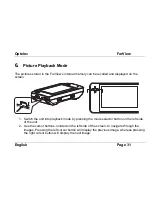Optelec
FarView
English
Page 40
8.
Connecting the FarView to other equipment
The FarView can be connected to an external VGA monitor or PC to view images at a more
comfortable size.
Viewing images on an external monitor or TV with VGA terminal
Plug the VGA cable (available as an option) into the VGA OUT port, located on the top side of
the unit. Plug the other end of the VGA cable to the external monitor or TV.
Please make sure that the power is switched off when connecting the unit to an external VGA
monitor or TV. When connecting the FarView to a TV, make sure that the select the external
input mode on your television is selected.
Connecting the FarView to a PC
Connect the FarView to your computer to save, play, print and email your pictures.
1. Switch the power off and connect the FarView to the AC adapter into your FarView.
2. Switch the power back on.
3. Connect the FarView to the PC by using a USB cable