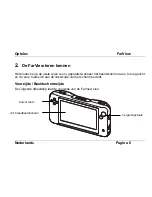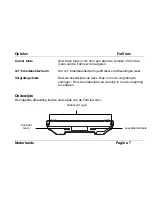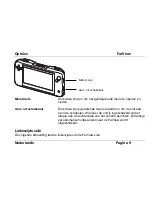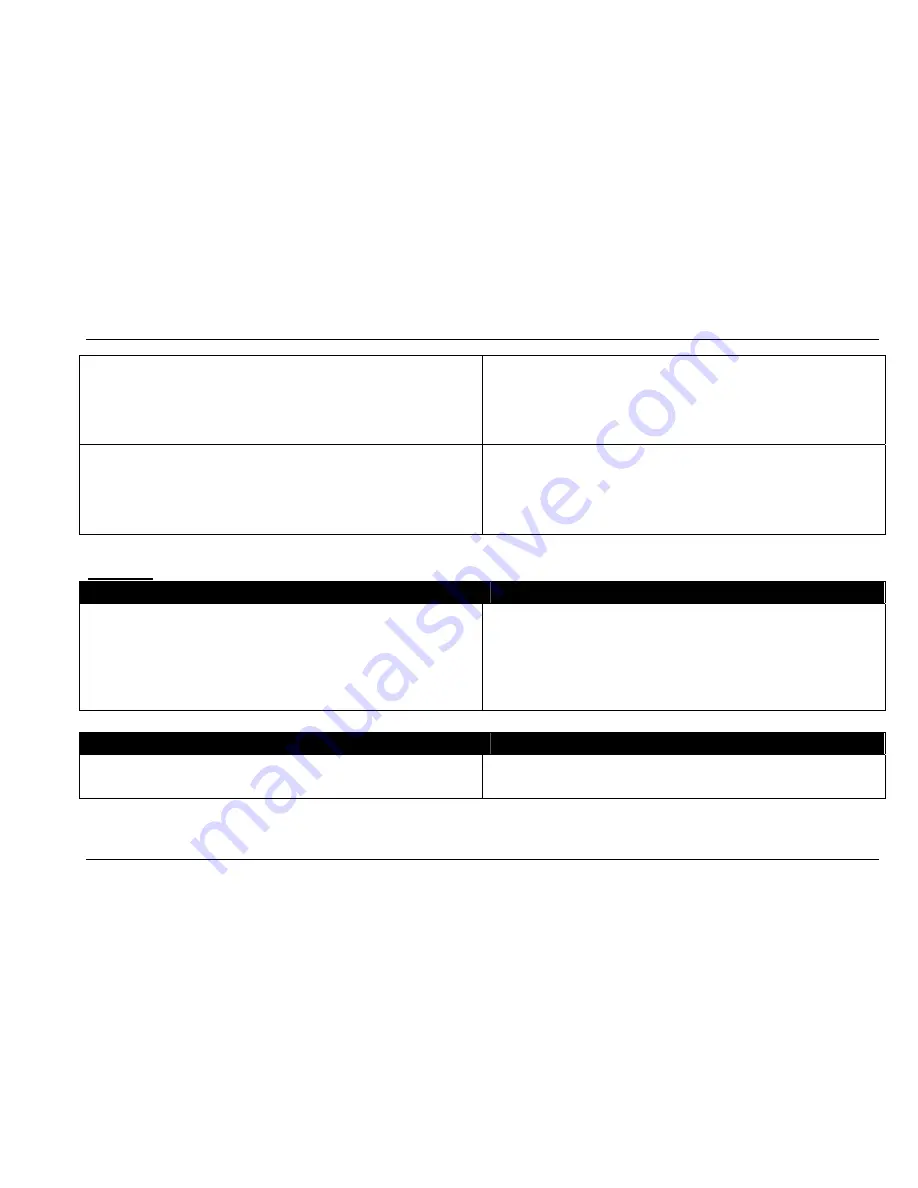
Optelec
FarView
English
Page 47
No image appears on TV or external monitor
The unit is not connected properly
When the unit is connected to a TV,
make sure to set the TV input to
external input mode
Cannot send pictures to computer
The unit is not connected properly.
Check if the computer has recognized
the camera.
Plug the AC adapter into the computer.
Others
Questions
Answers
Unit is warm
The unit may become warm during use or
while charging. This does not affect the unit’s
performance or quality. Please do not touch
warm parts of the unit for a long period of time,
as to avoid harmed skin.
Questions
Answers
There is a noise by zooming in live viewing
mode.
While optical zooming, there is a little noise
normally.