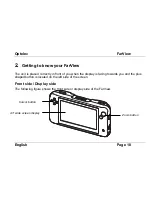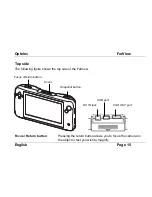Optelec
FarView
English
Page 6
Contents
1.
Introduction............................................................................................................................... 8
About this manual .............................................................................................................. 9
What’s in the box? ............................................................................................................. 9
2.
Getting to know your FarView.................................................................................................10
Front side / Display side................................................................................................... 10
Bottom side ...................................................................................................................... 11
Right side ......................................................................................................................... 12
Left side ........................................................................................................................... 13
Top side ........................................................................................................................... 15
Back side / Camera side .................................................................................................. 17
3.
Power and battery use............................................................................................................ 19
Charging the batteries...................................................................................................... 19
Turning the power on and off ........................................................................................... 20
Battery indicator ............................................................................................................... 20
Stand-by mode and system auto off ................................................................................ 20
Mode selector button ....................................................................................................... 21
4.
Using the FarView for close-up viewing..................................................................................22
Using the zoom button ..................................................................................................... 23
Selecting a viewing mode ................................................................................................ 23
Contrast settings .............................................................................................................. 24
Using the FarView for writing ........................................................................................... 25