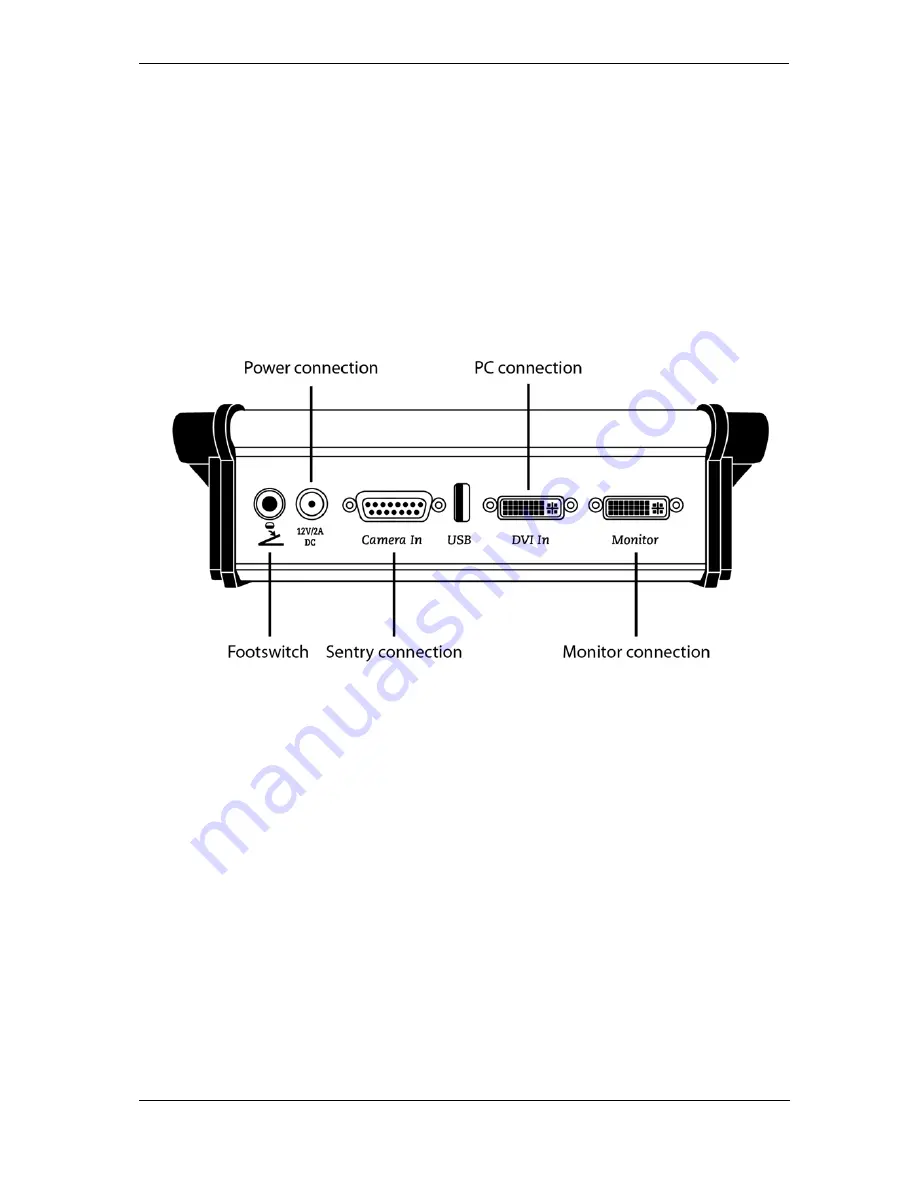
Optelec Sentry
+
/ Sentry
+
HD
English
Page 11
4. Connect the DVI-cable of your monitor to the as “monitor” labelled
connection of the control panel.
5. By using the delivered DVI-cable connect your computer to the as
“DVI In” labelled connection of the control panel.
6. Additionally you can use a footswitch. Connect this to the first left
connector at the rear of the control panel.
7. Connect the supplied power supply to the power connection at the
back of the control box and plug the power cord into a power
outlet. Your Sentry
+
[HD] is now ready for use.
Summary of Contents for Sentry+
Page 1: ...Sentry Sentry HD User manual Bedienungsanleitung...
Page 2: ......
Page 4: ...Optelec Sentry Sentry HD English Page 2...
Page 6: ...Optelec Sentry Sentry HD English Page 4...
Page 24: ......
Page 25: ...Optelec Sentry Sentry HD...
Page 27: ...Optelec Sentry Sentry HD Deutsch Seite 2...
Page 29: ...Optelec Sentry Sentry HD Deutsch Seite 4...
Page 48: ......



































