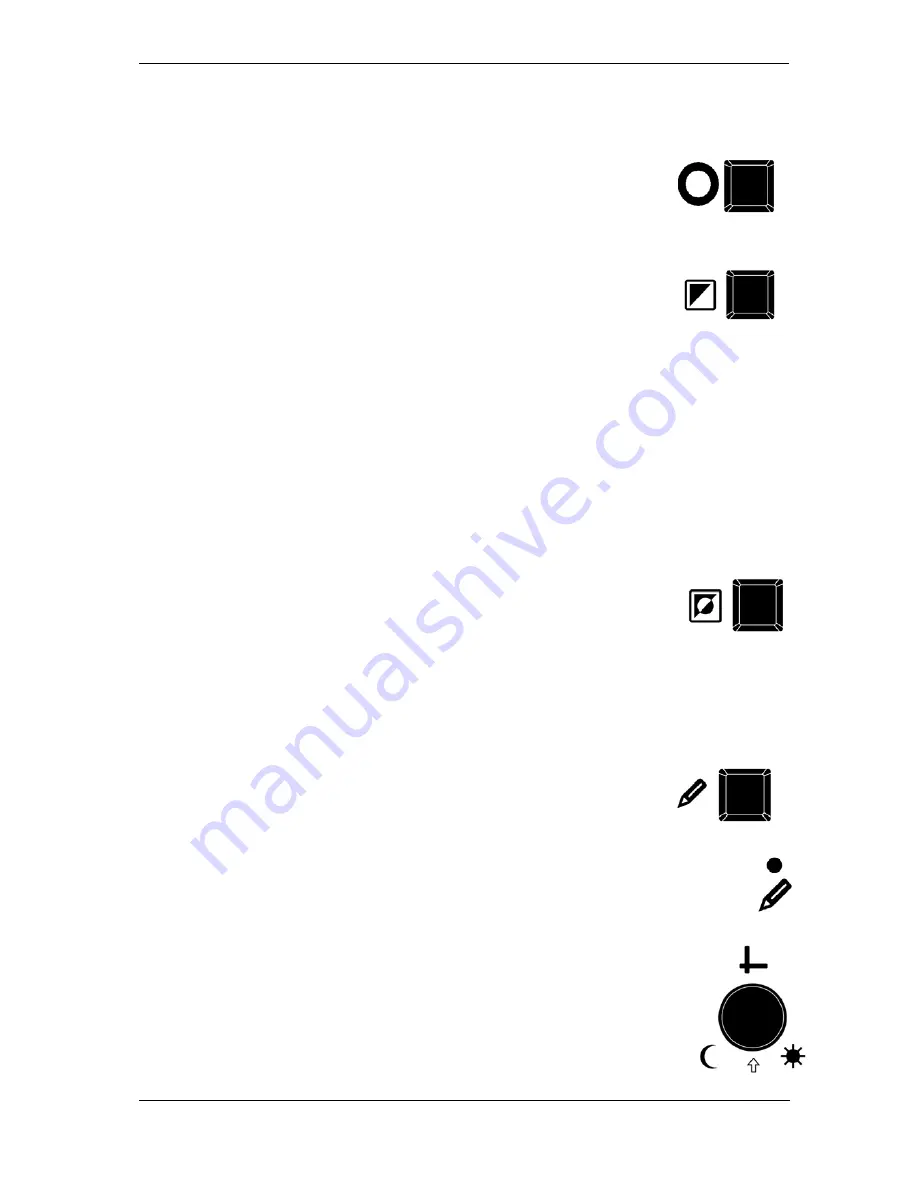
Optelec Sentry
+
/ Sentry
+
HD
English
Page 14
The overview mode
By pressing the overview key you can activate a crosshair
target on the visual screen, which shows you the centre of
the image of the camera. By pressing this key twice the
crosshair target will disappear.
Viewing modes
Pressing this button will cycle you through three viewing
modes:
1- Full Colour Photo mode
This mode will display text, pictures and objects in full colour.
2- Positive Reading mode
This mode enhances the foreground / background contrast. Pictures
and text will be displayed in black text on a white background.
3- Negative Reading mode
This mode reverses the positive image. Pictures and text will be
displayed as white text on a black background.
Semi-colours
You can activate this function in the Positive and Negative
Reading Modes only. Pressing this button cycles you
through a wide range of different foreground and background colour
combinations. You may choose to display text in a pair of selectable
colours when more contrast is needed or when alternate colour
combinations provide easier reading.
Auto-focus On / Off
The Sentry
+
[HD] features automatic focusing to produce a
clear image at any time. When the auto-focus is not active
the red LED indicator will illuminate. Press this button to switch to
Focus Lock which stops the Sentry
+
[HD] from continuously
focusing. This is useful for tasks such as writing, painting or
enjoying craftwork. Pressing this button will re-activate the auto-
focus and the red LED indicator light will turn off again.
Contrast
The contrast changes with the adjustment button, which is
presented on the right. Rotating this button counter
clockwise decreases the contrast and rotating the button
clockwise increases the contrast.
Summary of Contents for Sentry+
Page 1: ...Sentry Sentry HD User manual Bedienungsanleitung...
Page 2: ......
Page 4: ...Optelec Sentry Sentry HD English Page 2...
Page 6: ...Optelec Sentry Sentry HD English Page 4...
Page 24: ......
Page 25: ...Optelec Sentry Sentry HD...
Page 27: ...Optelec Sentry Sentry HD Deutsch Seite 2...
Page 29: ...Optelec Sentry Sentry HD Deutsch Seite 4...
Page 48: ......




































