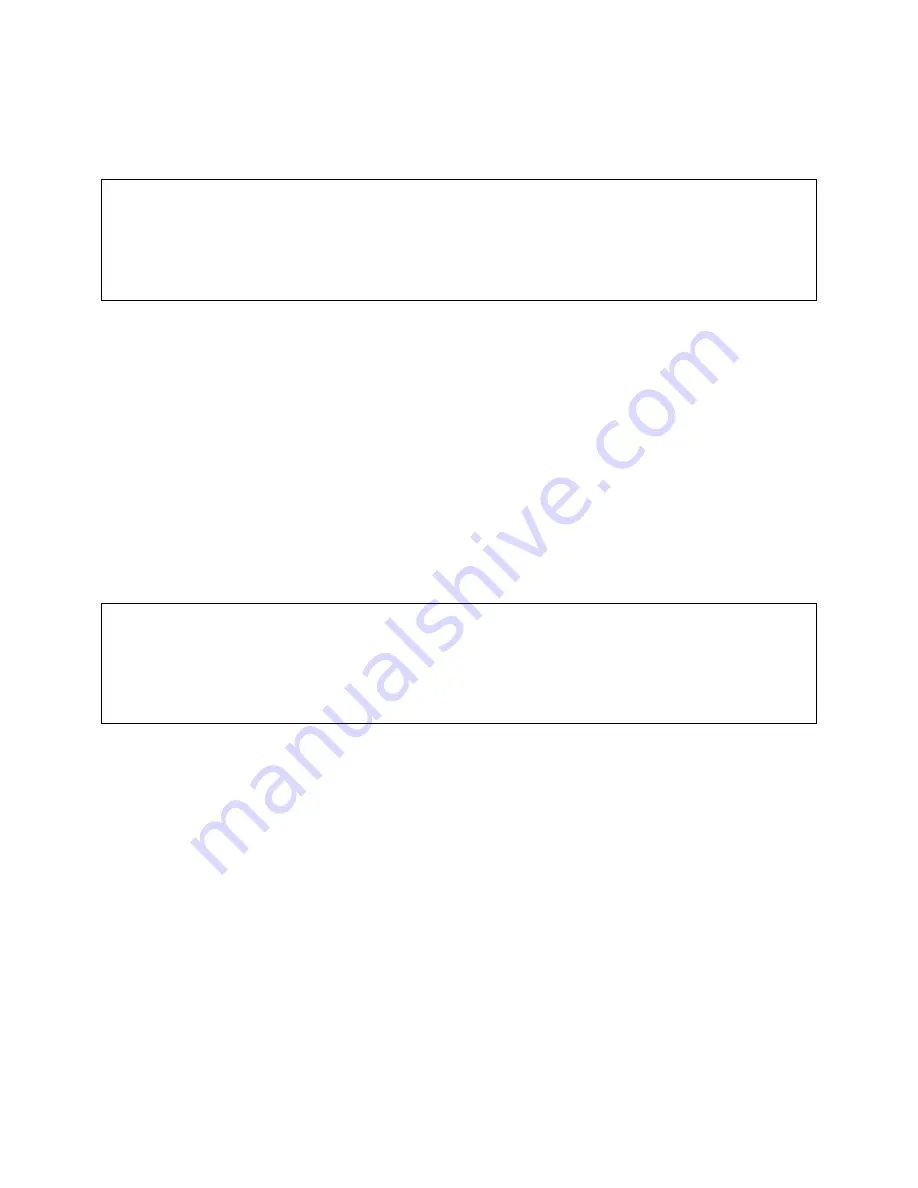
5-8
5.8. Menu 7 – Output Data Menu
<
O U T P U T
D A T A
>
O U T P U T
F R E Q U E N C Y = X X
H Z
L O A D : R = X X X
%
S = X X X
%
T = X X X
%
R - N = X X X
V a c
S - N = X X X
V a c
T - N = X X X
V a c
This menu comes from MENU 3 – the REAL TIME DATA MENU, when the
<OUTPUT DATA> is selected. It is a data display menu, which shows real time
data of the output and load, such as OUTPUT FREQUENCY, LOAD % OF R/S/T,
OUTPUT R-N/S-N/T-N VOLTAGE, etc., for the user’s reference. The phase to
phase voltage display is also available when input is a delta (
△
) connected source.
The UP (
↑
) or DOWN (
↓
) key has no function in this menu. The screen will go
back to MENU 3 – the REAL TIME DATA menu, when ENTER(
←┘
) is pressed.
5.9. Menu 8 – Other Data Menu
<
O T H E R
D A T A
>
T E M P E R A T U R E = X X
C
D C
V O L T A G E = X X X
V d c
C H A R G E
C U R R E N T = X X X A
This menu comes from MENU 3 – the REAL TIME DATA MENU, when the
<OTHER DATA> is selected. It is a data display menu, which shows real time
data of the UPS, such as TEMPERATURE, DC VOLTAGE, CHARGE OR
DISCHARGE CURRENT etc., for the user’s reference. If the UPS is in normal
operation mode, the data in the last row is the charging current of the battery, the
title is ‘CHARGE CURRENT =’, see the figure shown above. If the UPS is in
back-up mode, the data in the last row is the discharging current of the battery,
and the title will be ‘DISCHARGE CURRENT =’ see the figure below.
Summary of Contents for DS-D33
Page 1: ...OPTI UPS User s Guide Durable Series Models DS D33 www opti ups com ...
Page 16: ...1 12 1 7 Dimension Drawings 20KVA 60KVA OUTLINE DRAWING ...
Page 17: ...1 13 20KVA 60KVA INTERIOR DRAWING ...
Page 18: ...1 14 80KVA 160KVA OUTLINE DRAWING ...
Page 19: ...1 15 80KVA 160KVA INTERIOR DRAWING ...
Page 20: ...1 16 200KVA 320KVA OUTLINE DRAWING ...
Page 21: ...1 17 200KVA 320KVA INTERIOR DRAWING ...
Page 22: ...1 18 INTER PCB DIAGRAM ...
















































