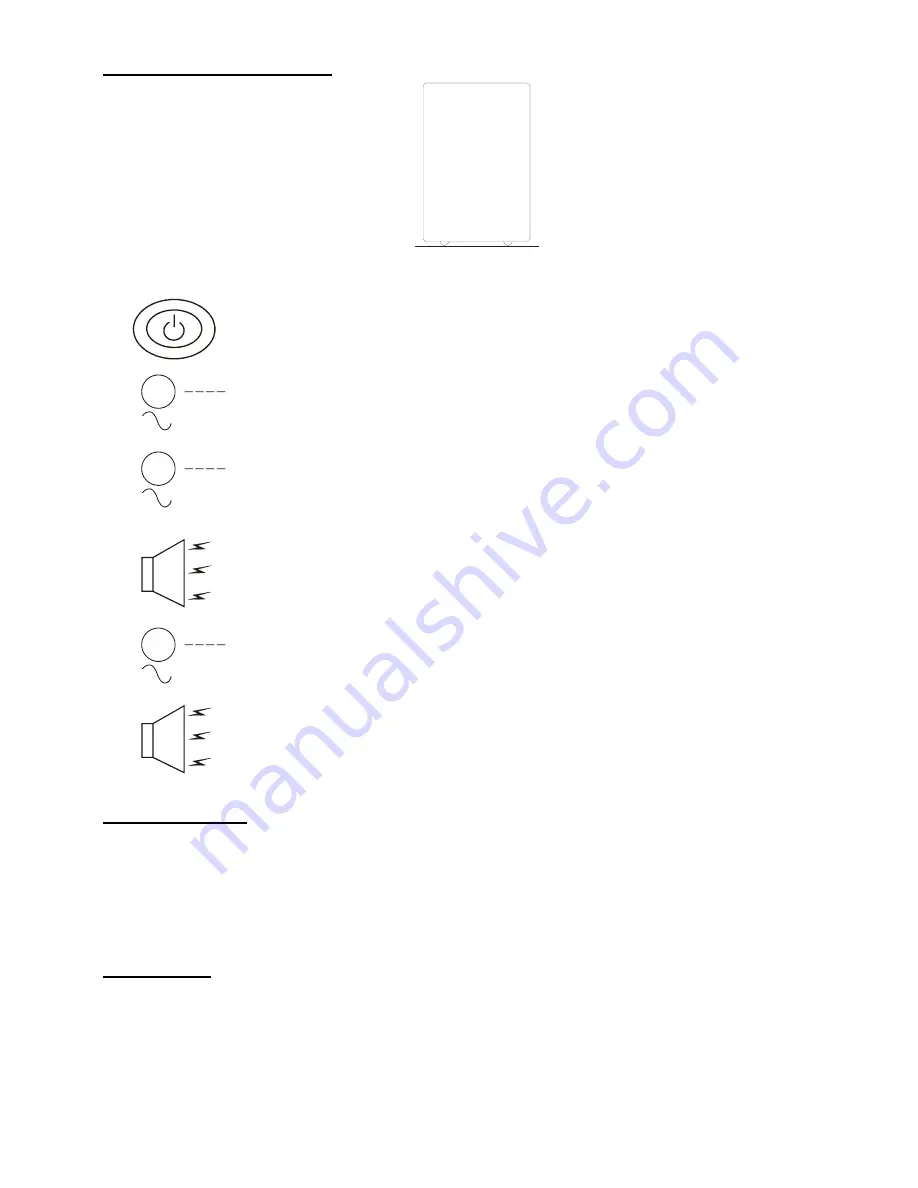
4
UPS Indicators and Controls
U P S
ON/OFF BUTTON----Turn ON this button to supply power to the UPS outlets. To switch off
power to the UPS outlets turn OFF the switch. This switch is situated on the front panel of the
UPS.
AC NORMAL INDICATOR (Green light continuous) ----The UPS is supplying conditioned
utility power to its outlets.
BACKUP INDICATOR (red light slow blinking) ----The indicator starts slow blinking when
utility power is outside acceptable limits. The battery is powering the UPS outlets. The
expected runtime for a typical personal computer (PC) is about 10 to 15 minutes.
SLOW BEEPPING----A one second duration tone is sounded two seconds after utility
power loss has occurred. The UPS will continue to run with an audible alarm until a low
battery condition is reached.
LOW BATTERY INDICATOR (Red light fast blinking).
The indicator starts fast blinking
whenever the battery is near the end of its runtime.
FAST BEEPING----The UPS is near the end of its battery runtime promptly save your data and
exit all applications and shutdown the operating system.
Manual Shutdown
When the UPS is operating on battery the procedure below can be performed to conserve battery charge.
1. Save important working files.
2. Exit all applications
3. Exit the operating system
4. Turn off the UPS ON/OFF Switch which is situated on the front panel of the UPS.
COLD START
When the UPS is “Off” and there is no utility power, it is possible to power essential equipment connected to UPS.
Make sure that only the most necessary equipment is connected to the UPS at this time.
1. Turn ON the UPS ON/OFF switch.
2. Complete what you need to do with the powered equipment, before the UPS battery is fully discharged.
Summary of Contents for Thunder Shield TS500D
Page 7: ...7 ...

























