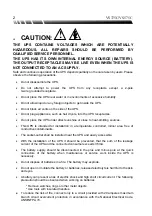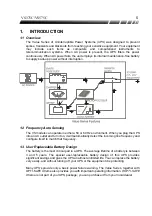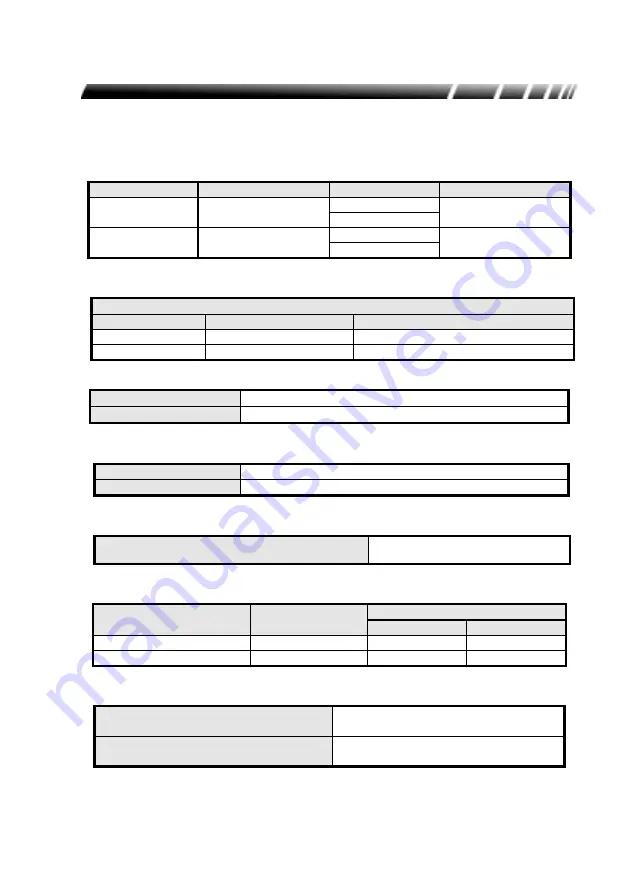
VS375C/VS575C
13
4. SPECIFICATIONS
4.1 Electrical Specifications
Product Name
Frequency (Hz)
Voltage (V)
Capacity VA / W
100 / 110 / 120
VS375C
50/60
220 / 230 / 240
375VA / 225W
100 / 110 / 120
VS575C
50/60
220 / 230 / 240
575VA / 345W
Input/Output Voltage
AC Line Voltage
Version
Lower Limit
Upper Limit
100 / 110 / 120V
85/ 94/ 102V
120 / 134 / 138V
220 / 230 / 240V
165/ 184/ 192V
275 / 276 / 276V
Input/Output Frequency Range
Input
50 Hz / 60 Hz
±
10%
Output
(
Inverter mode
)
50 Hz / 60 Hz
±
0.3 Hz
Wave Form :
AC Mode
Sine wave
Back-Up Mode
Step wave
Transfer Time:
Power failure AC
⇒
inverter
4 ms (
typical
)
Spike/Surge Protection:
Single pulse 8/20us
Version
Continuous
Voltage Vrms
Imax
Joules
100/110/120
175V
6500A
1050
220/230/240
300V
6500A
1050
Data-Line Surge Suppression:
Telephone Line Surge Protection
+/- 6KV Peak
(
1.2
µ
S/50 Waveform
)
10/100 Base-T Protection Let
Through Rating
<1%
(
From 6KV/125A Normal Mode Surge
)
Summary of Contents for VS375C
Page 1: ...User s Guide Value Series Model VS375C VS575C ...
Page 6: ......