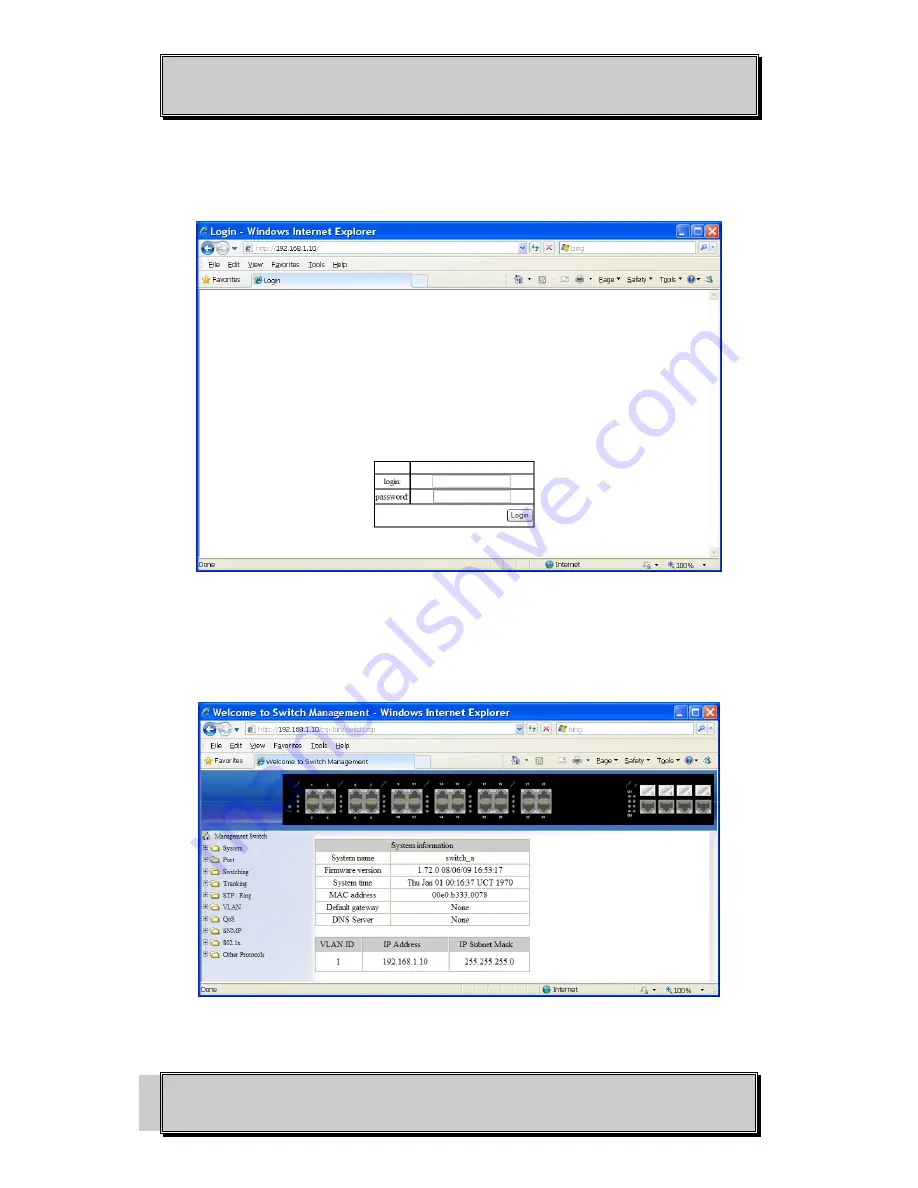
OPTICAL SYSTEMS DESIGN
DOC ID: 10111504
OSD2700F OPERATOR MANUAL
PAGE 8
1.4
WEB CONFIGURATION
•
Login the switch:
Specify the default IP address (192.168.1.10) of the switch in the web browser. A login
window will be shown as below:
FIGURE 4: WEB LOGIN
•
Enter the factory default login ID: root.
Enter the factory default password (no password).
Then click on the “Login” button to log on to the switch.
FIGURE 5: WEB CONFIG









































