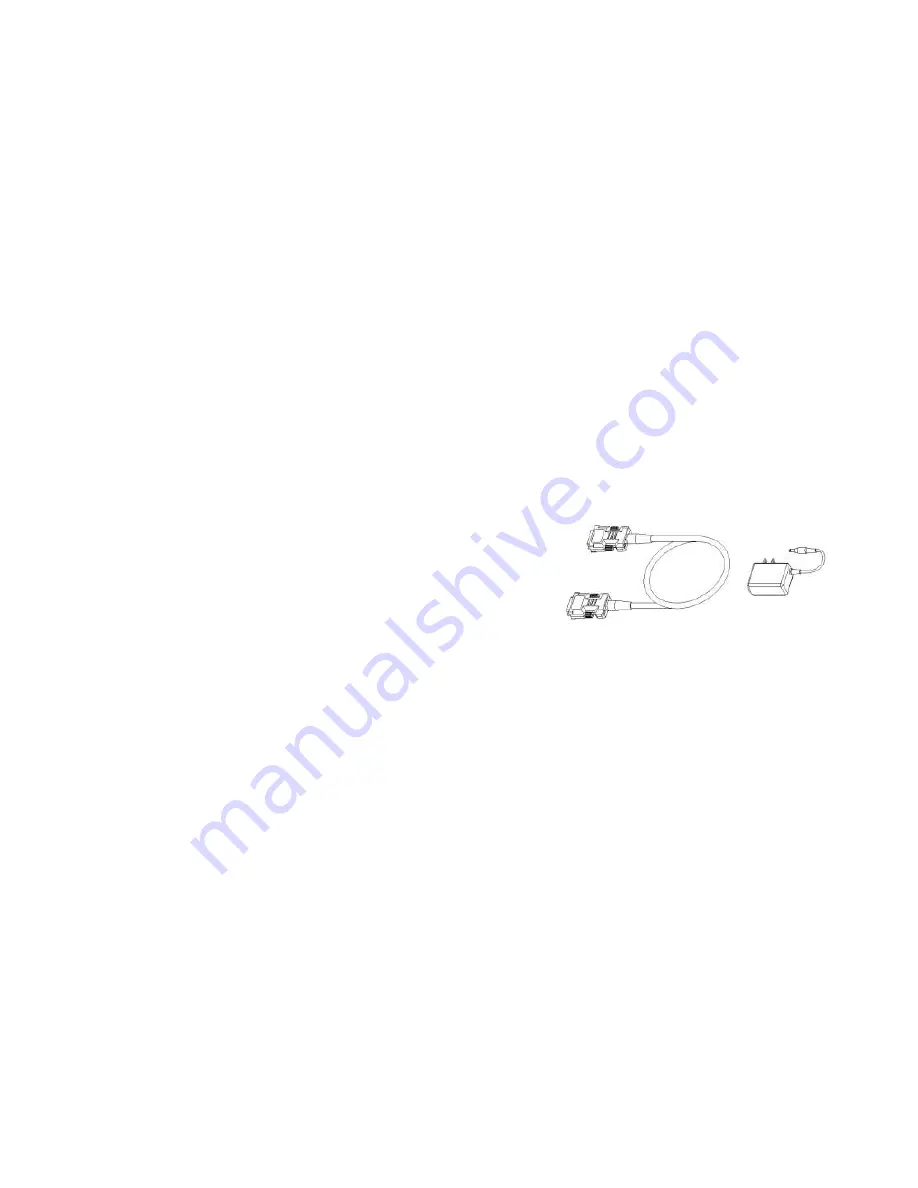
Manual Contents
__________________________________________
Manual Contents
1-0
Welcome!, Product Description
1-1
System Requirements for Setup
1-2
Installation
1-3
Troubleshooting, Maintenance, Technical Support
1-5
Product Specifications
1-6
Warranty Information
1-7
Pictorials
Figure 1
– Optical DVI Cable, M1-1P0E
1-1
Figure 2
– Tx Module of M1-1P0E Cable
1-3
Figure 3
– Rx Module of M1-1P0E Cable
1-3
Figure 4
– Connection of AC/DC Power Adaptor
1-4
1- 0 Manual Contents
Welcome!
Congratulations on your purchase of the
Stretch
DVI
TM
M1-1P0E Optical DVI
(Digital Visual Interface) Extension Cable. This manual contains information
that will assist you in installing and operating the product.
Product Description
Shipping Group
M1-1P0E Optical DVI Cable:
One (1) unit
+5V AC/DC power adapter:
One (1) unit
User
’s Manual
Quick Installation Note
M1-1P0E model and +5V AC/DC power adaptor
Figure 1
– Optical DVI Cable, M1-1P0E
1-1 Welcome, Product Description
























