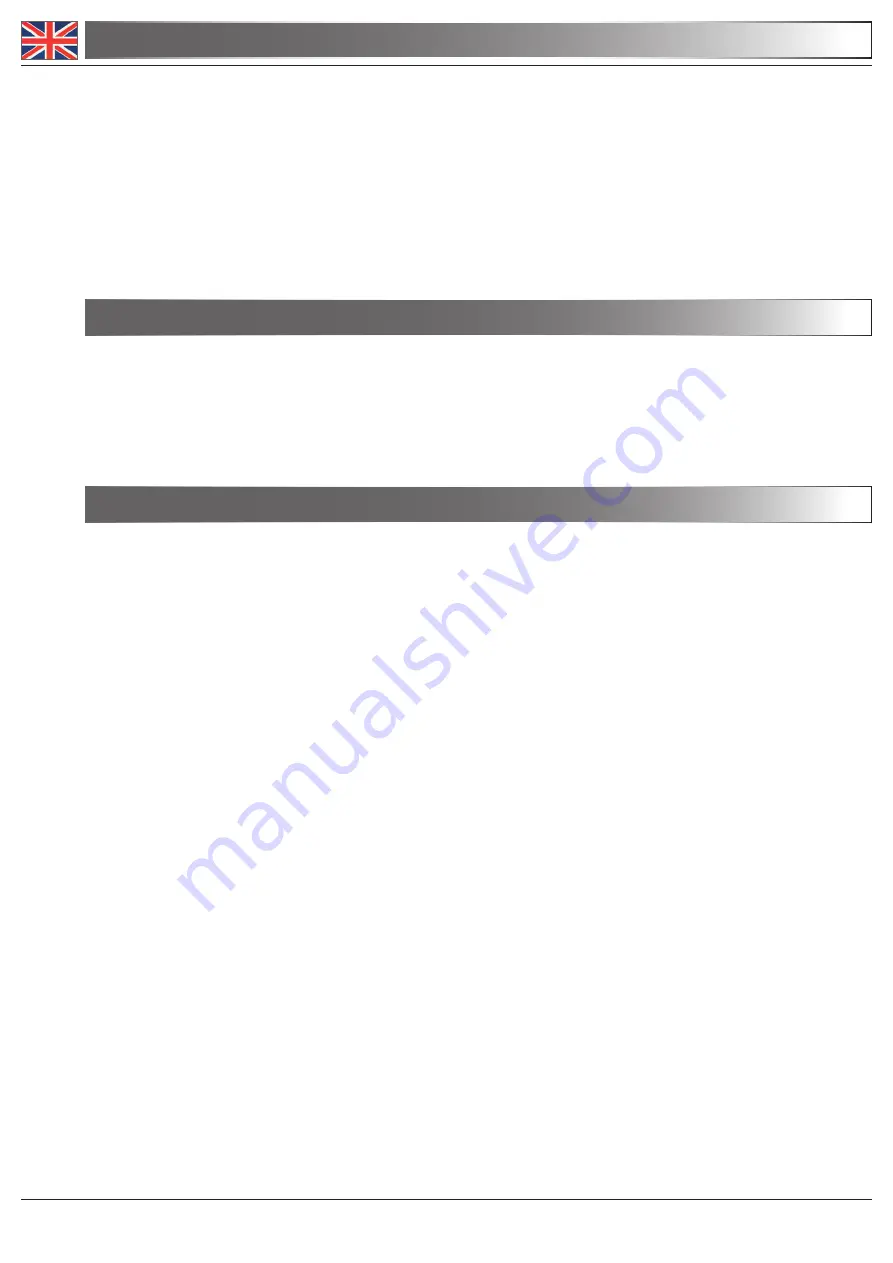
Page 4
2.0 IntroductIon
3.0 unpackIng and assembly
Unpack the microscope from the box and put it on a stable surface. Unscrew the bottom part of the
penlight and insert two AAA batteries. Screw the lamp holder onto the microscope and fixate the
lamp to the lamp holder with the screws. The microscope is now ready to use.
4.1
Put the microscope on top of the object or surface you want to examine.
4.2
Switch on the light on the bottom of the lamp.
4.3
Rotate the focusing knob to bring the object into focus.
4.4
To avoid that the objective hits against the surface that are to be examined and in order to
always use the same focusing distance, the minimum height of the objective can be set.
When the image is in focus, lower the focus-stop ring on the microscope tube as much as is
possible and fixate it using the screw.
This microscope is a scientific precision instrument designed to last for many years with a minimum
of maintenance. It is built to high optical and mechanical standards and to withstand daily laboratory
use.
Optika reminds you that this manual contains important information on safety and maintenance, and
that it must therefore be made accessible to the instrument users.
Optika declines any responsibility deriving from instrument uses that do not comply with this ma-
nual.
4.0 usIng the mIcroscope
Summary of Contents for XC-100L
Page 27: ......





































