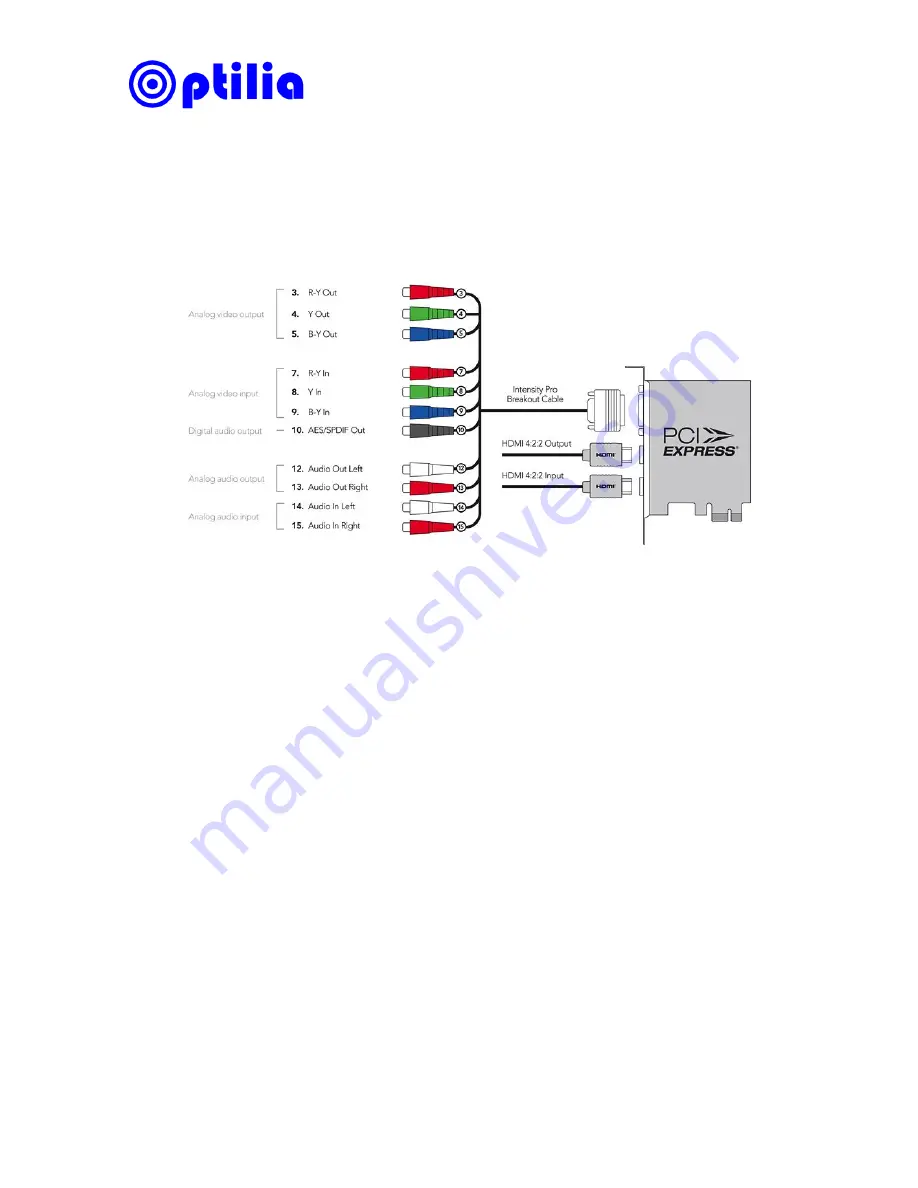
Optilia Instruments AB
5
Connecting HD camera to frame grabber
7. Connect the supplied break-out cable to the frame grabber. The connection
diagram of the break out cable is shown below.
8. Connect component Y/Pb/Pr video cables (green, blue, red) of the HD camera to
the Y/Pb/Pr (8, 9, and 7) input of the frame grabber break-out cable respectively.
9. Make sure that HD camera is connected to the power and switched on.
10. If you want to send the live image to external monitor while working with Opti
P
ix,
connect HDMI output or Y/Pb/Pr output of the frame grabber to external monitor.
Cables for direct monitoring are not provided with the frame grabber!
11. Detailed connection scheme is displayed on next page.






























