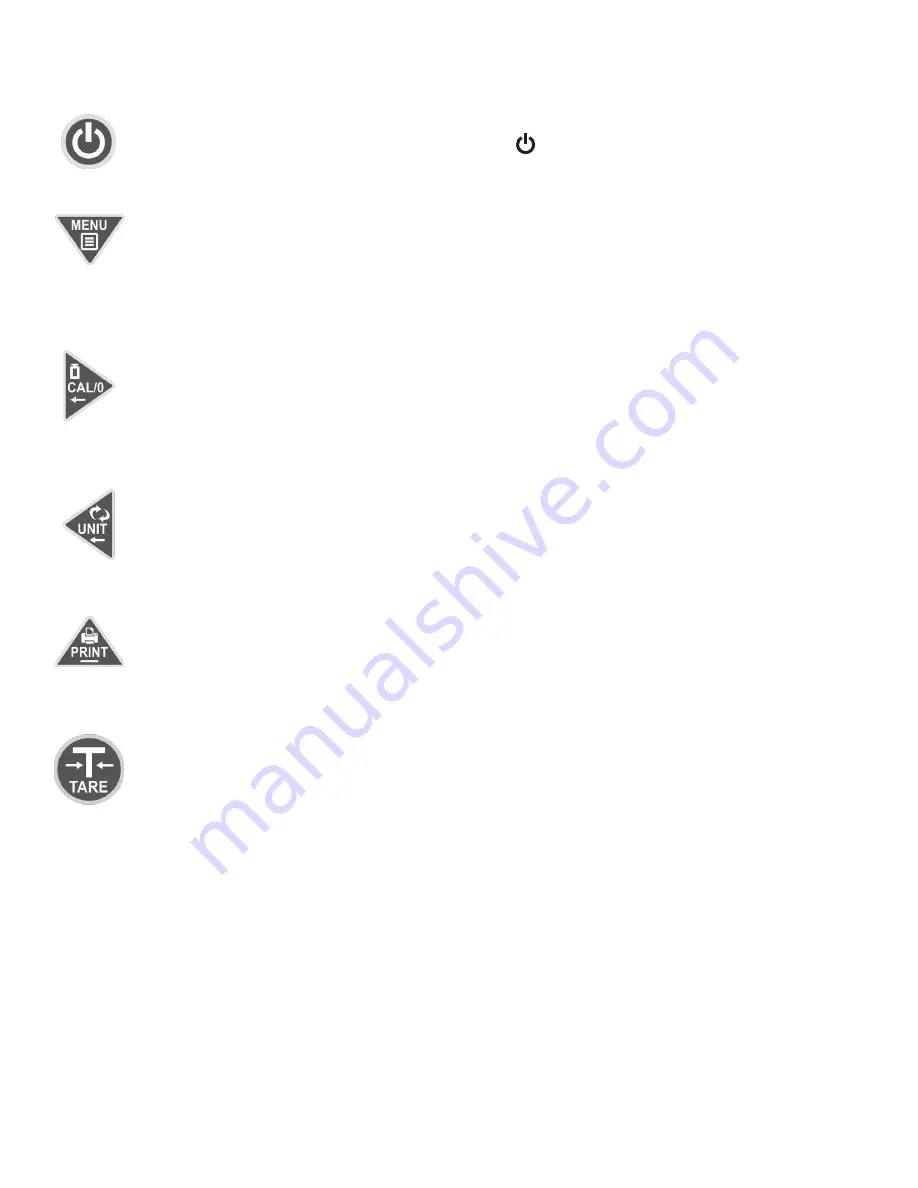
3
KEY EXPLANATION
Powering On
• Turn on the power by pressing the button located under the scale’s
screen. Once on, the scale will flash the maximum capacity then enter
the weighing mode and display “0”
Menu
• Press and hold MENU for 5 seconds to enter the settings mode
• Press and hold MENU for 1 second to save and exit settings mode
Calibrate / Zero (Enter Key)
• Short press CAL to zero the scale in weighing mode
• Press and hold CAL for 5 seconds to enter the calibration mode
• In settings mode short pressing changes the sub menu
• At the last menu, pressing CAL will confirm the present status and return
to either the previous menu, or enter into a weighing function (such as
density, dynamic)
Unit (Move Key)
• To switch between measuring units
• Move the cursor (flashing digit) to the left
• When all digits flash press UNIT to change to a single digit flash
Print (Cycle Key)
• When manual printing mode, press PRINT to send weighing data to the
printer or computer
• In settings mode when a single digit flashes it will increase the value
• In settings mode when the display flashes it cycles to next parameter
Tare (Return Key)
• Tare
• In settings mode: return to the previous menu without save
• Press and hold PRINT for 1 second to exit from a weighing function (such
as density or dynamic)


































