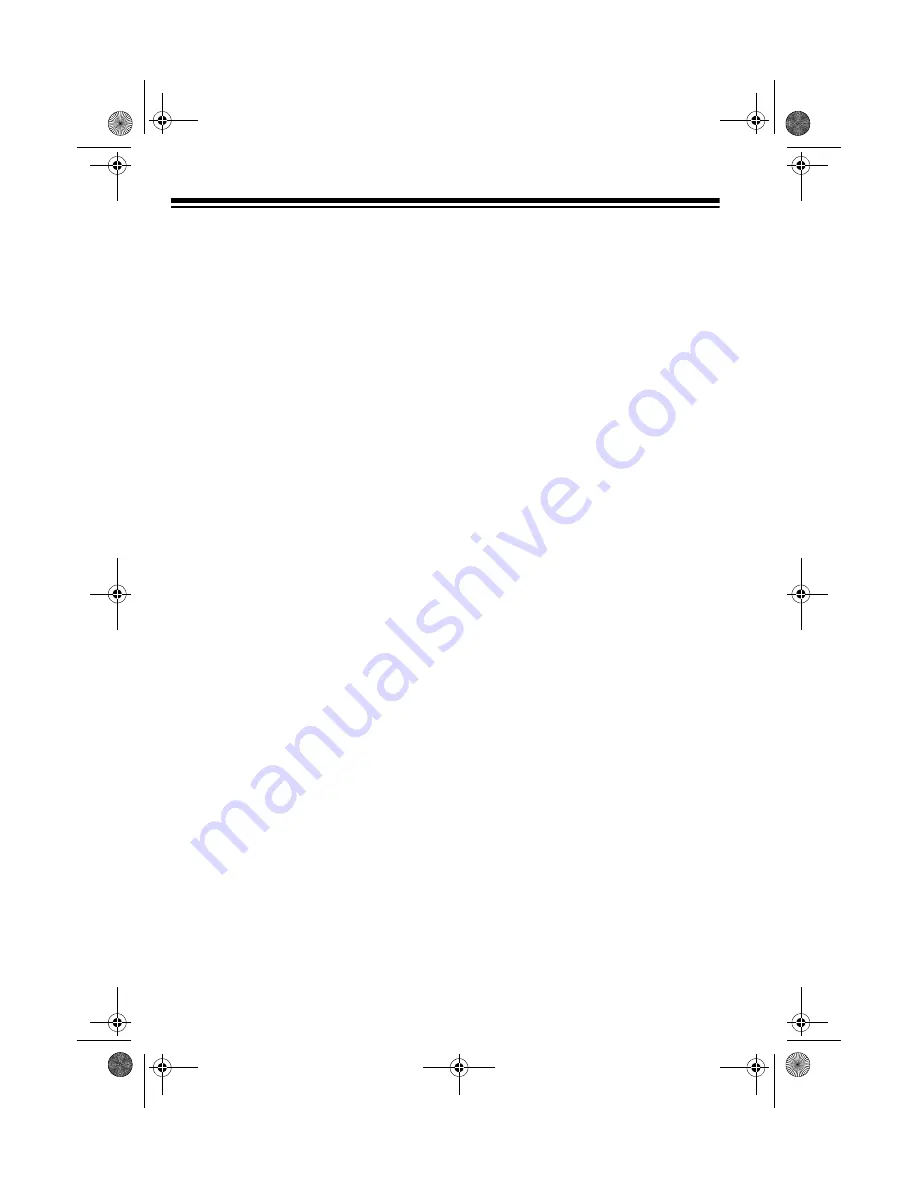
4
INSTALLATION
CHOOSING THE
MOUNTING LOCATION
The first step in mounting the clock ra-
dio is choosing a location that allows
full movement of the clock radio on the
mounting bracket. This is how much
clearance you need on each side of
the bracket:
When choosing the clock radio’s
mounting location, be sure that:
• The cabinet bottom is strong
enough to hold the weight of the
clock radio.
• The space on each side of the
clock radio allows room to reach
the clock radio’s knobs and the
appliance outlet.
• The space below the clock radio’s
speaker (located on the bottom of
the clock radio) is enough to allow
the sound to be heard.
• An electrical outlet is within reach
of the power cord. The power cord
must be extended enough to
serve as an antenna for FM recep-
tion and taut enough to prevent
other appliances from becoming
tangled in the cord. (Do not use
an extension cord.)
Illustration -- Show
space needed on
each side of bracket
• The area directly below the clock
radio is not used for cooking or for
appliances that generate heat or
steam.
• The work area near the clock
radio allows room for additional
appliances to be connected to the
clock radio’s appliance outlet.
For easy operation and visibility,
mount the clock radio at or near the
front edge of the cabinet. Hold the
clock radio in several locations to de-
termine the best place to mount it.
MOUNTING THE
BRACKET
1. Empty the bottom shelf of the
selected cabinet.
2. Clean the underside of the cabinet
thoroughly.
3. Measure the cabinet’s overhang (if
any). If the overhang hinders your
view of the clock radio, insert a
wood block (with thickness that
equals the length of the overhang)
between the cabinet and the clock
radio to compensate for the over-
lap between the top of the clock
radio and the bottom of the cabi-
net.
Illustration
12-1612.fm Page 4 Friday, June 4, 1999 1:01 PM






























