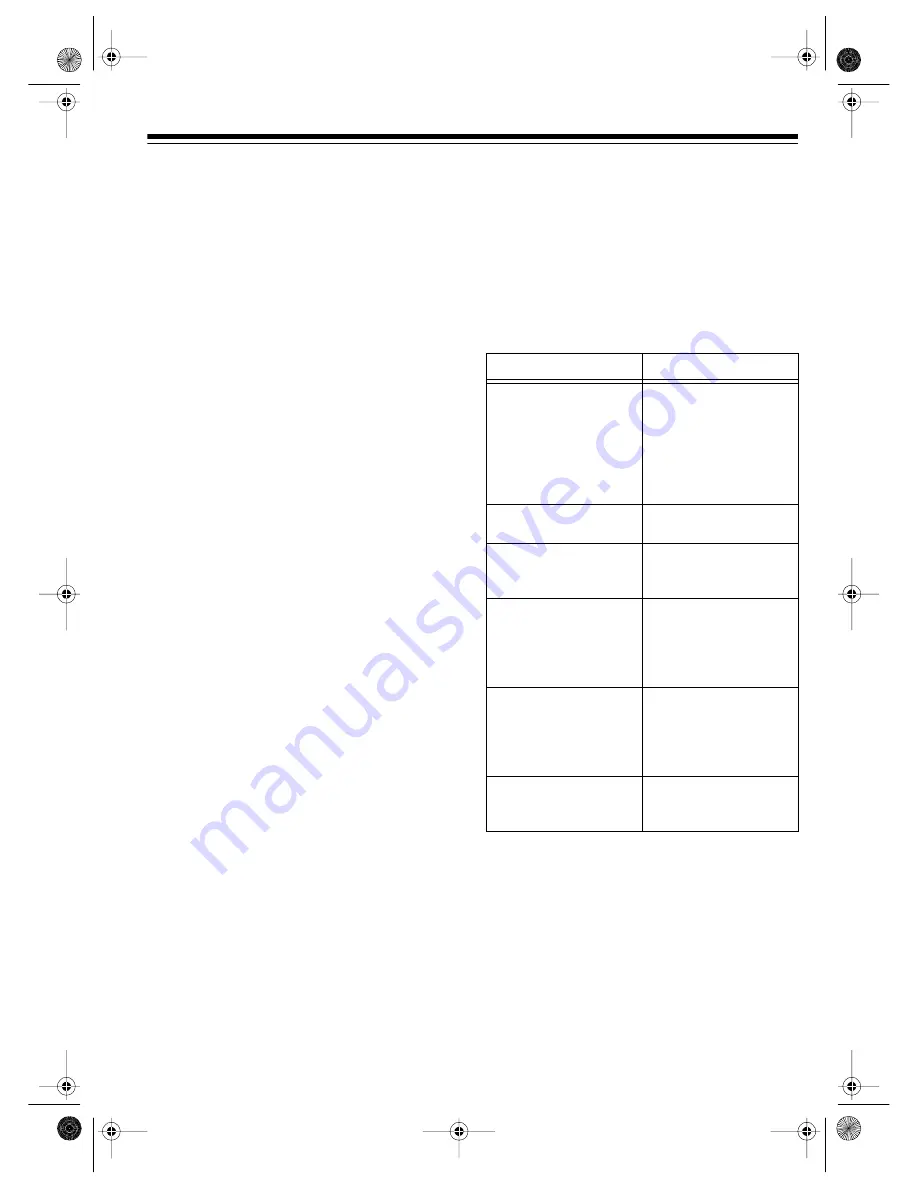
23
Notes:
• It takes several minutes to mark the
recording. If the interval between two timer
recordings is not long enough to allow
commercial marking, the VCR waits until
after the next timer recording.
• The VCR can store up to eight timer
recording times or 40 commercial locations
in memory at one time. When the memory
becomes full, the remaining commercials
are not marked.
• The commercial advance feature turns off
if there is a power failure.
• If you rewind the tape and start another
recording before power is turned off, com-
mercials might not be correctly marked.
Playing Back with Commercial
Advance Marking
Follow these steps to select how the VCR op-
erates when you play a tape with commercial
advance markings.
1. Press
MENU
to display the main menu.
2. Use
SEL
s/t to highlight
SET
UP
VCR
. Then
press
SET
.
3. Use
SEL
s/t to highlight
SET
UP
COMMER-
CIAL
ADV
. Then press
SET
.
4. Use
SEL
s/t to highlight
C/A
PLAYBACK
.
Then press
SET
to select
AUTO
or
MANU
.
AUTO
— The VCR automatically skips
marked commercial blocks.
MANU
— The VCR skips commercials only
when you press
C/A SKIP
during playback.
5. Push
MENU
three times to return to the
normal screen.
Notes:
• Commercial advance does not detect all
commercials.
• Commercial advance might skip part of a
program if there are frequent dark and
quiet scenes.
Questions and Answers about
Commercial Advance
Question
Answer
How fast does the
VCR advance through
commercials?
The VCR advances
through 3 minutes of
commercials in about
8 to 12 seconds if the
tape speed is EP. In
SP it takes about 25
to 35 seconds.
Are commercials still
recorded on the tape?
Yes.
Does commercial
advance work at all
recording speeds?
Yes.
Does commercial
advance still work if I
remove the tape from
the VCR and then
play it back later?
Yes.
Can I play a commer-
cial advance marked
tape in another VCR?
Yes, but commercials
will only be skipped if
the other VCR also
has commercial
advance.
Can I mark a record-
ing that was made on
another VCR?
No.
16-548.fm Page 23 Tuesday, July 20, 1999 4:54 PM
















































