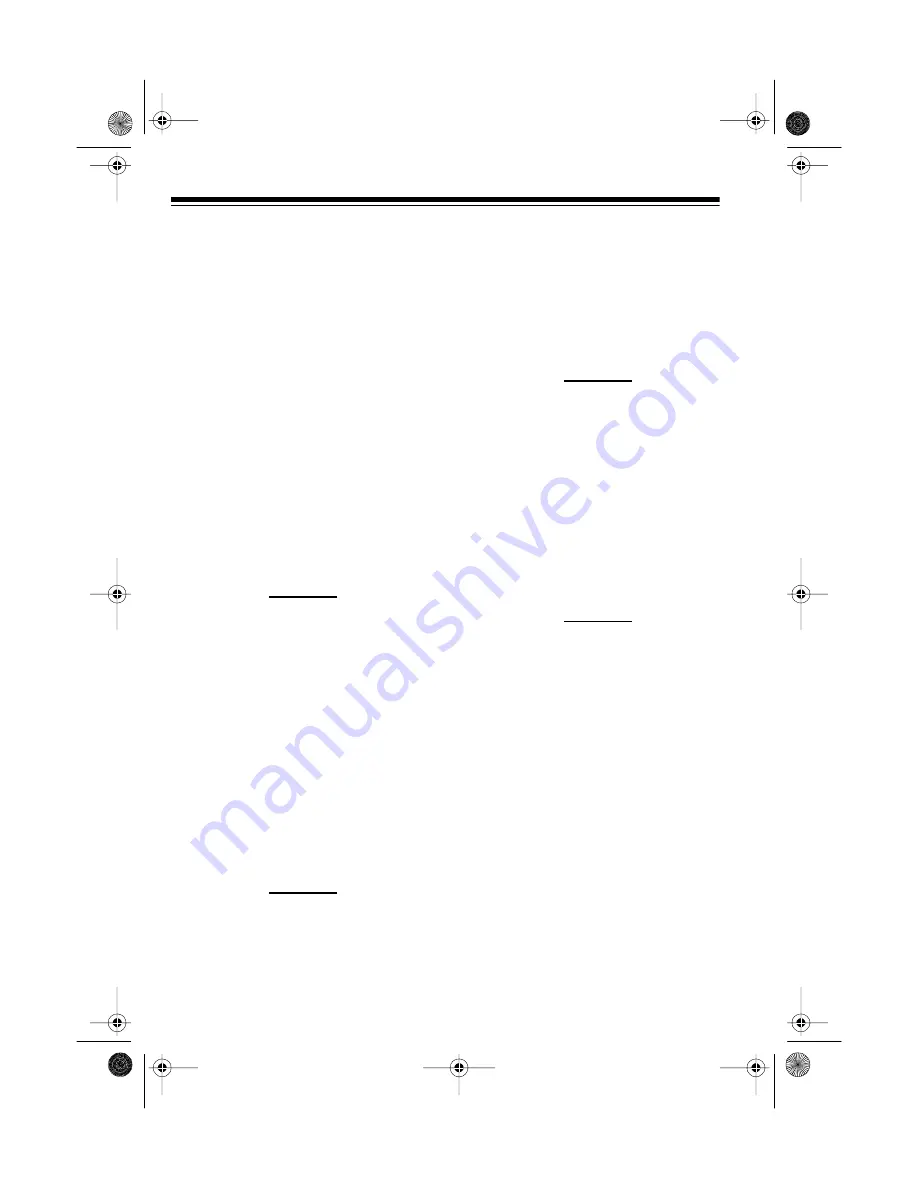
14
USING THE AUTO-
RHYTHMS
Your Concertmate 410 has 12 auto-
rhythms that provide a steady beat for
your music. The name and number of
each auto-rhythm is listed on the Con-
certmate 410’s top panel.
Follow these steps to select and play
an auto-rhythm.
1. The Concertmate 410 automati-
cally selects the rhythm DISCO
(A1) each time you turn it on. To
select another rhythm, press
RHYTHM
.
2. Choose an auto-rhythm from the
RHYTHM list, then repeatedly
press the corresponding button (
A
or
B
) until you hear the corre-
sponding number. For example, to
select 16 BEAT (A3), repeatedly
press
A
until you hear “
Three.
”
3. Press
START/STOP
to start the
selected auto-rhythm. The
TEMPO indicator flashes in time
with the beat, and the keyboard
plays the selected rhythm.
4. To slow down the auto-rhythm,
repeatedly press
TEMPO
t. To
speed it up, repeatedly press
TEMPO
s.
Notes:
• You can adjust
TEMPO
s and t
to play an auto-rhythm from 40
to 218 beats per minute.
• To reset the tempo to its default
(original) speed (128 beats per
minute), press both
TEMPO
s
and t at the same time. The
rhythm plays at the original
speed.
illustration
illustration
illustration
illustration
42-4031.fm Page 14 Wednesday, August 11, 1999 4:22 PM










































