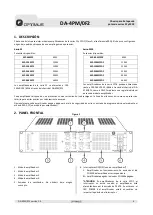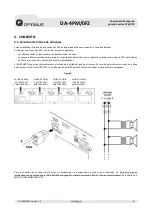DA-4PM/0F2 version 1.0
9
Chassis for 4 power amplifiers
F2 and F2DC series
DA-4PM/0F2
Mains fuse
STANDBY
ACTIVATION
AMPLIFIER 3
STANDBY
ACTIVATION
AMPLIFIER 4
STANDBY
ACTIVATION
AMPLIFIER 2
STANDBY
ACTIVATION
AMPLIFIER 1
4.3.
Activating the STANDBY MODE of the amplifier
Activate the STANDBY mode of the
amplifier
by
connecting
the
STANDBY contact to GND (figure 8).
The amplifier will remain in
STANDBY mode as long as the
contact is connected.
Activation of the priority contact (by
connecting pin 6 to pin 8 of the RJ45
connector of the INPUT input)
deactivates the STANDBY mode.
When priority is deactivated, the
amplifier returns to STANDBY mode.
4.4.
Mains connection
The DA-4PM/0F2 has a 100-240VAC power input.
Use the power cable supplied with the equipment to connect it to the mains.
Before connecting, make sure that the mains voltage matches the requirements of the equipment.
The mains fuse is 15A. A spare fuse is supplied with the appliance. If you need to replace it,
TURN ALL
4 FRONT SWITCHES OFF AND DISCONNECT THE POWER CORD FROM THE INPUT 100-240V AC 50/60
Hz.
STANDBY
CONTROL
Figure 8
Figure 9