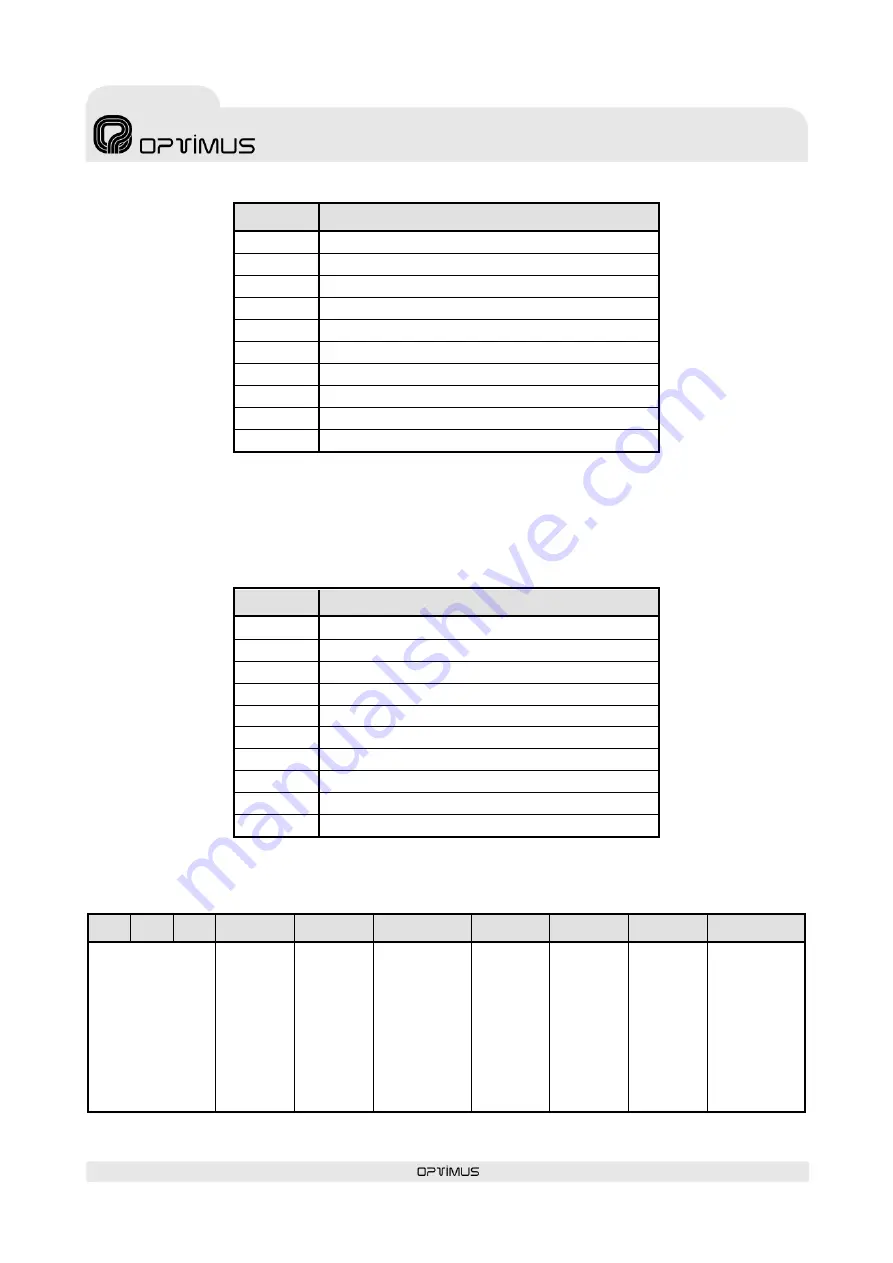
UMX-TEL version 4.3.000AS
9
UMX-TEL
(ASIA VERSION)
DTMF Telephone interface card
for UMX-03/0 audio matrix
P 8
HANGING UP TONE DETECTION TIME
0
Disabled
1
100 milliseconds
2
225 milliseconds
3
300 milliseconds
4
350 milliseconds
5
500 milliseconds
6
650 milliseconds
7
800 milliseconds
8
1000 milliseconds
9
1200 milliseconds
•
PARAMETER 9: NOISE GATE
Through this parameter, the noise gate available on this telephone interface can be activated (dial 1) or deactivated (dial 0).
•
PARAMETER 10: COMMUNICATION TIME
This determines the maximum communication time. Once this time has elapsed, the card will hang up automatically.
P10
MAXIMUM COMMUNICATION TIME
0
8 seconds
1
16 seconds
2
30 seconds
3
45 seconds
4
60 seconds
5
75 seconds
6
90 seconds
7
105 seconds
8
120 seconds
9
900 seconds (15 minutes)
3.2.2.
FACTORY CONFIGURATION
The card will be factory configured as follows:
0
0
0
2
0
0
2
4
0
2
Without password
Answer
after 2 call
tone
Debug
mode OFF
Without zones
selection. The
messages
destination is
the zones or
groups
previously
defined when
configuring the
card.
Hanging up
tone
duration for
DTMF “1”
detection
(hanging up
pressing 1):
120ms
Hanging up
tone
detection:
350ms
Noise gate
deactivated
Communication
time: 30 s.


































