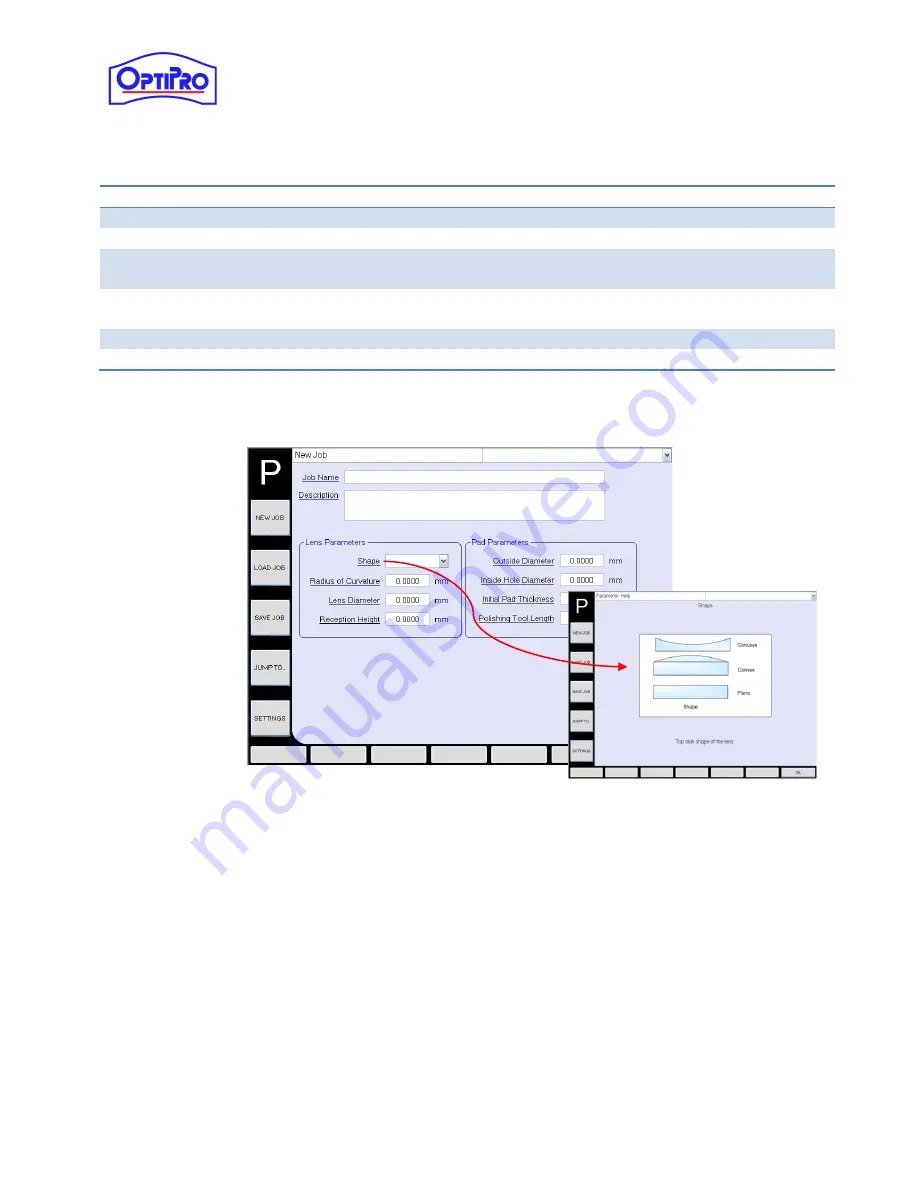
User Manual – ePX 200
OptiPro Systems, LLC.
Page 34 of 60
Last Modified: 7/30/2014
Table 7-3: P-Series Sub Menu Descriptions
Option
Description
Manual Mode
This mode allows manual jogging and the ability to use the MDI function.
Automatic Mode
Automatic mode shows the current program and the axis positions.
Offset Tables
The offset tables are password protected and should only be accessed by
advanced users or OptiPro Technicians.
Minimize Software
Minimizes the P Series software. Use to access the Windows Desktop without
shutting down the software.
Exit Software
Exits the P Series software.
Close Menu
Closes the menu and returns to the previous screen.
Figure 7-11: Information Screen from New Job Menu Screen 1
Note: Job menus will have titles in front of the entry boxes. Any title with a line underneath can be
interacted with by tapping on it. This will provide an explanation for each entry field.
Reach the New Job menu by simply tapping on [New Job] from any screen. Double tap on the Job Name
field; this will bring up the virtual keyboard if one isn’t attached. Type in an appropriate job name and
press enter.
Job names with a space at the beginning or end of a job name will cause an error when
trying to reload the job.
Fill out both the lens and pad sections of screen 1 and tap the forward key at
the bottom right hand corner of the screen to move on.
















































