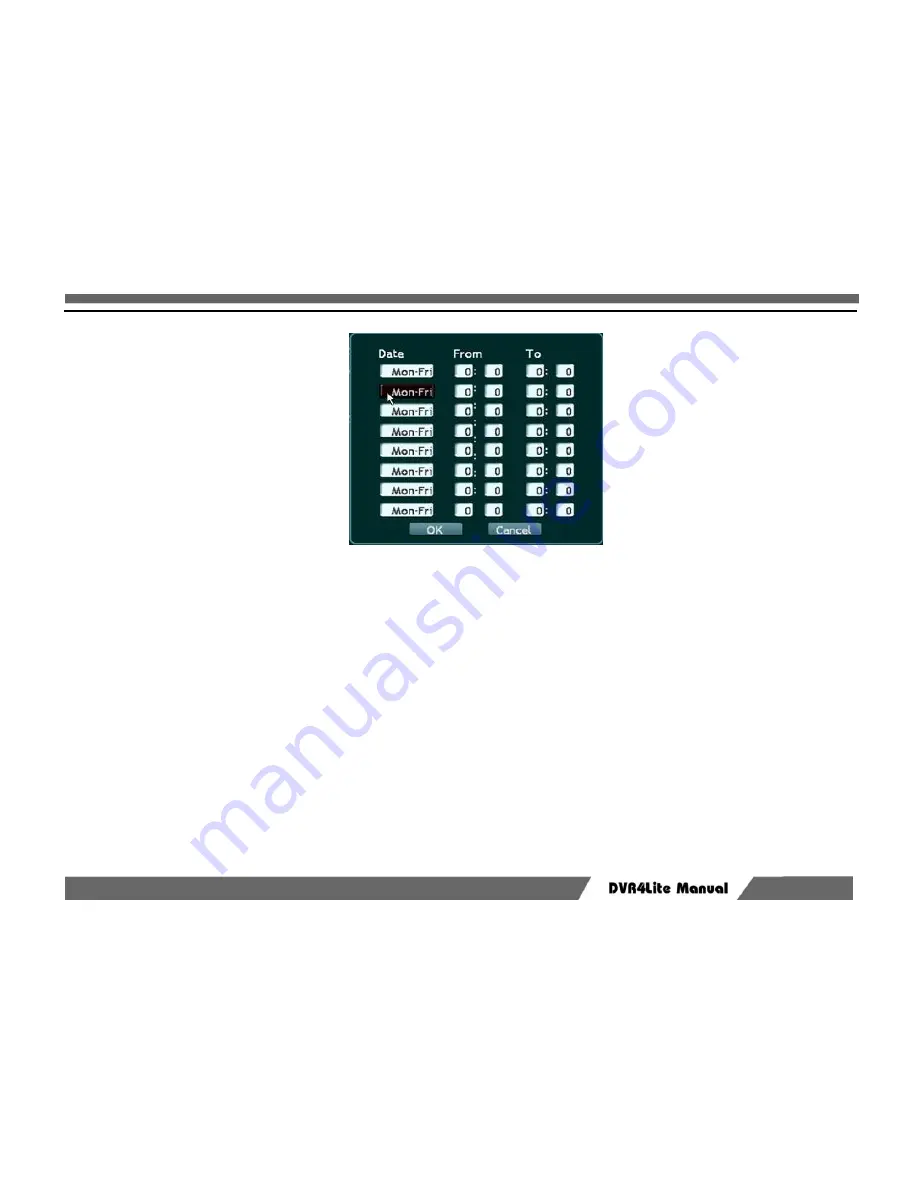
Page 14/28
Date
Ten options are available. According to weekdays, from Monday to Friday, or from Saturday to Sunday,
or other weekdays separately, users can set it at their own preference.
From
The time for start recording. The recording will be start at specified time. The format is 24-hour. Press
numerical keys on remote controller to input time.
To
The time for stop recording. The recording will be stopped at specified time. The format is 24-hour. Press
numerical keys on remote controller to input time.
Save setting
After setting, click “OK” to save and exit.
Note: In the timing recording, the date can be overlapping. If one channel is both setting for timing recording and
normal recording under the same date setting, the device will follow common recording.
Activate timer recording
Press [Timing] button on remote controller to start timing recording. The timing
symbol will be displayed on the monitor
Summary of Contents for DVR4Lite
Page 1: ...Optiview USA DVR4Lite Manual...
Page 3: ...Page 3 28...














































