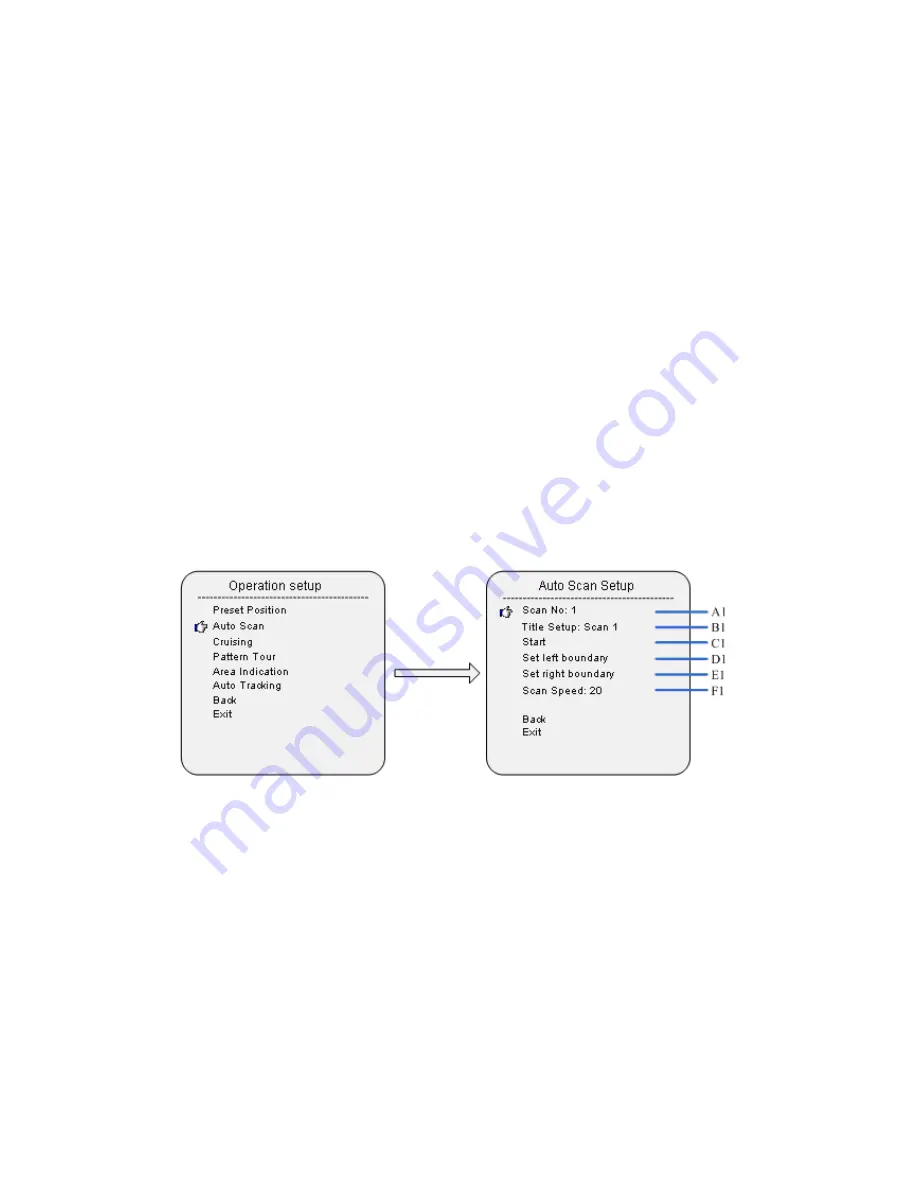
B1.
Title Setup
Move cursor to“title setup”, and press iris on to setup submenu to make
preset position
title setup.
C1.
Call
Move cursor to“call”, and press iris on to call related preset position.
D1.Setup
Press iris on to preset position setup mode, and it shows ”Press iris on to
confirm…”. User can make operation to dome, and press iris on to save current
position.
E1.
Delete
Move cursor to“delete”, and press iris on to related preset position.
B
:
Auto Scan
A1.
Scan Number
Move the cursor to“scan number”,and press iris on to setup mode. Move
joystick upward
and downward to set scan number. This dome supports 8 auto scans.
B1.
Title Setup
Move cursor to “Title Setup”,and press iris on to enter scan title setup
submenu to set the
title.
C1.Start Scan
33









































