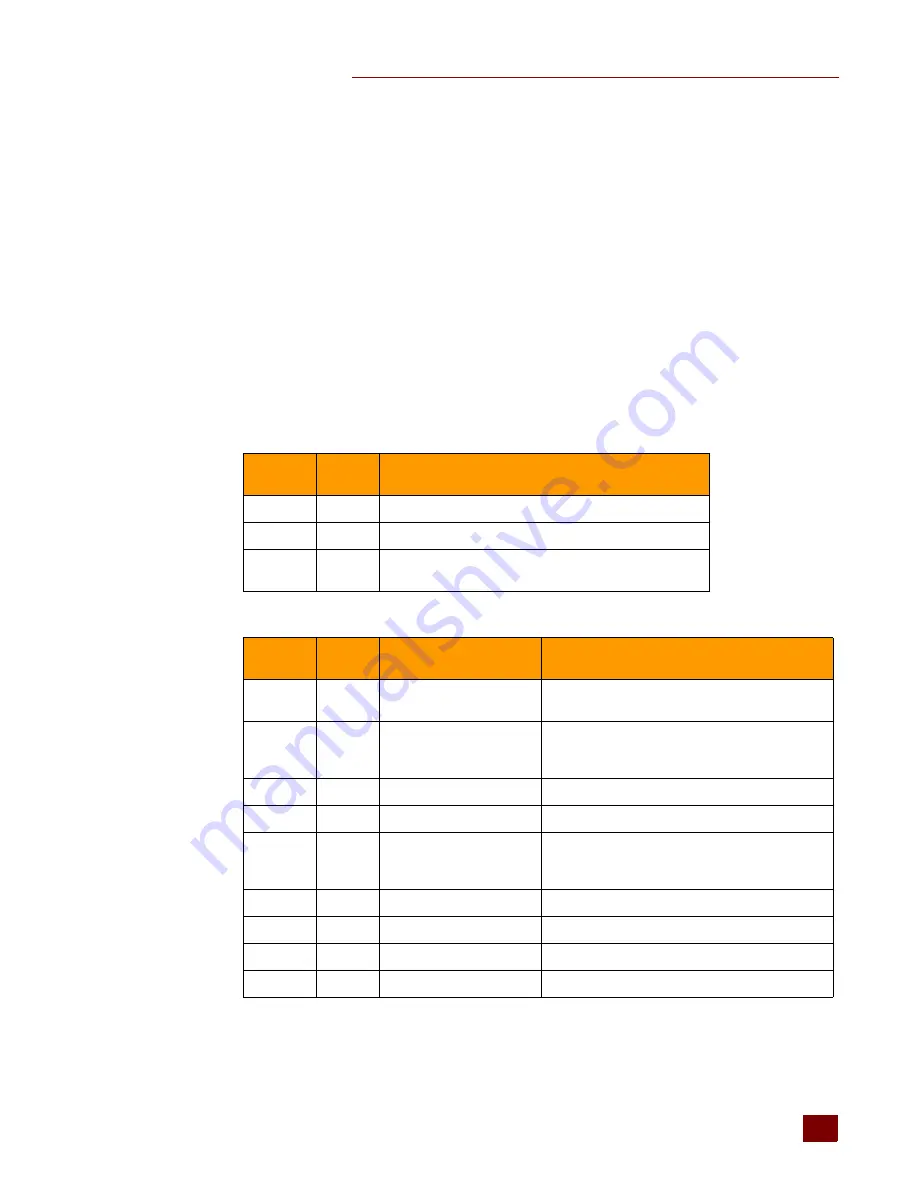
CHAPTER 4: MAINTENANCE AND TROUBLESHOOTING
SNAP PAC Brains User’s Guide
25
25
Setting Time and Date
The SNAP PAC brain’s built-in clock is set at the factory. To change the time and date, see instructions
in the
PAC Manager User’s Guide.
Blink Codes
The STAT LED on the top of a SNAP PAC brain uses blink codes to indicate status conditions. (See
“LEDs and Network Interfaces” on page 17
for the location of the STAT LED.) The blink codes can be
useful during operation and in troubleshooting.
If the STAT LED is on and remains green
, the brain has an IP address and is operating normally.
If the STAT LED blinks orange
about four times a second, the device is attempting to obtain an IP
address by sending BootP requests.
If the STAT LED blinks green when the brain starts up
, it indicates the following:
If the STAT LED is blinking red
, it indicates the following:
Number of
Blinks
Speed of
Blinks
Means
2
fast
Normal; the brain’s firmware is starting up.
5
fast
Default settings have been successfully restored.
7
fast
Entering fail-safe bootloader mode. (See
for more information.)
Number of
Blinks
Speed of
Blinks
Means
Problem and Workaround
4
slow
Invalid MAC address or
hardware revision
Contact Product Support.
5
slow
Fatal error
Firmware or hardware problem. Check the power
supply and connections before restarting. Call Prod-
uct Support if the error is repeated.
6
slow
RAM error
Contact Product Support.
7
slow
Ethernet switch failure
Contact Product Support.
11
slow
Ethernet loopback test fail-
ure
Make sure an Ethernet cable is connecting the two
network interfaces. If the error is repeated, contact
Product Support.
13
slow
Real-time clock failure
Contact Product Support.
16
slow
Serial flash failure
Contact Product Support.
20
slow
Digital failure
Contact Product Support.
21
slow
Bus failure
Contact Product Support.












































