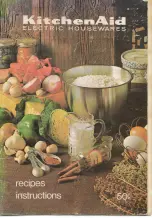MAINTAINING THE SNAP PAC BRAIN
SNAP PAC Brains User’s Guide
24
Changing the Brain’s IP Address
If you know the SNAP PAC brain’s IP address, see the
PAC Manager User’s Guide
for instructions to
change it.
If you do not know the IP address, first check the label on the side of the brain. If you still don’t know
the brain’s IP address, follow the steps in the next section to restore the brain to factory default
settings, and then assign an IP address as described in the
PAC Manager User’s Guide.
Resetting the Brain
1.
Carefully insert a straightened paperclip or stiff wire into the small hole labeled RESET.
2.
Press and hold down the RESET button as described below.
CAUTION:
If you hold down the RESET button longer than the time needed to restore the default settings,
the brain will restart in fail-safe bootloader mode, which is indicated by the STAT LED blinking green 7
times quickly. This is a diagnostic mode that you don’t need to access unless you are troubleshooting a
problem with Opto 22 Product Support. If your brain restarts in fail-safe bootloader mode, simply cycle
power to the device. This action performs the simple restart described above.
Loading New Firmware
Each SNAP PAC brain contains firmware (sometimes referred to as the
kernel
), which is similar to an
operating system. If the firmware should become damaged, or if a new version of the firmware is
released, you can load new firmware to the brain following instructions in the
PAC Manager User’s
Guide
.
To perform this kind of reset...
...do this
Result
Simple restart
Press and hold the RESET button
for less than 1 sec. until the STAT
LED turns off, and then immedi-
ately release the button.
OR
Turn off power to the brain and
then turn it on again.
OR
Use PAC Manager to send the
brain the “Restart from Powerup”
command.
•
The brain restarts.
•
Any files in RAM are erased. If files
have been stored to flash memory,
they will not be erased.
Restore factory default
settings
Press and hold the RESET button
for 1 or 2 seconds until the STAT
LED turns solid green, and then
immediately release the button.
•
The brain restarts.
•
Files in RAM and flash memory
are erased.
•
IP address is reset to 0.0.0.0 and
subnet mask to 255.255.255.0.