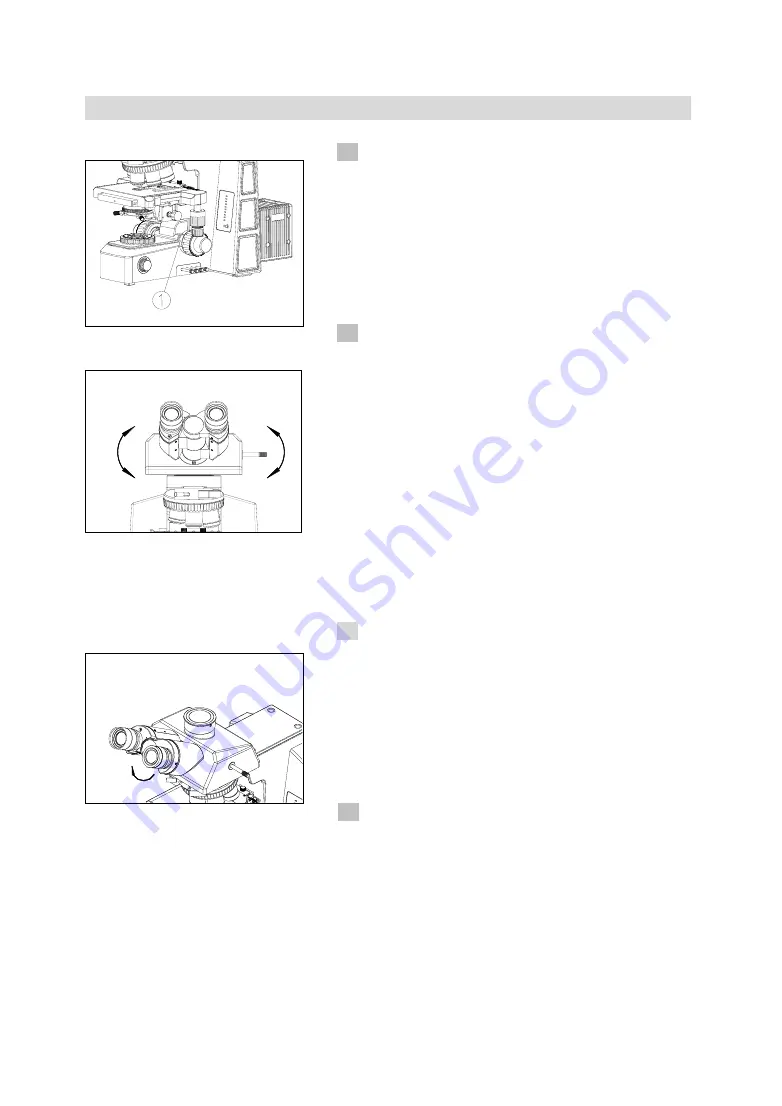
12
A12.0910
3-5 Adjust the Focusing Tension
If the handle is very heavy when focusing or the
specimen leaves the focus plane after focusing, or the
stage declines itself, please rotate the tension
adjustment knob
①
according to the arrowhead pointed
direction. (See Fig. 15)
3-6 Adjust the Interpupillary Distance
When using two eyes to observe, hold the bases of the
prism and rotate them around the axis to adjust the
interpupillary distance, until there is only one field of
view. (See Fig. 16)
The dot “
·
” on the left eyepiece base points to the scale
of the interpupillary distance indicator. The scale value
is the interpupillary distance.
Adjustable range: 50~76mm.
★
Remember your eye’s interpupillary distance, so
that you can use it next time.
3-7 Use the Eye-cap
(1) Turn over the eye-cap if the user is wearing glasses,
so that it can prevent the glasses touching the eyepieces
and avoid damaging to both glasses and eyepieces.
(2) Open the eye-cap if the user doesn’t wear glasses,
so that it can prevent stray light disturbing the
observation. (See Fig. 17)
3-8 Adjust Stage
When observation, move the stage by rotating the
x-axis adjustment knob
①
and the y-axis adjustment
knob
②
(See Fig. 18) . The moving range of x-axis and
y-axis is 80x55mm.
Adjust the x-axis and y-axis knob:
Fig.15
Fig.16
Fig.17















































